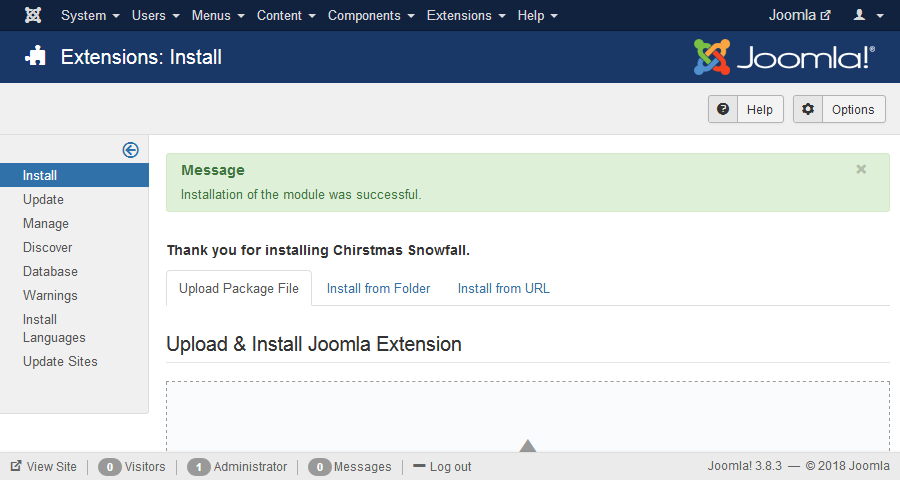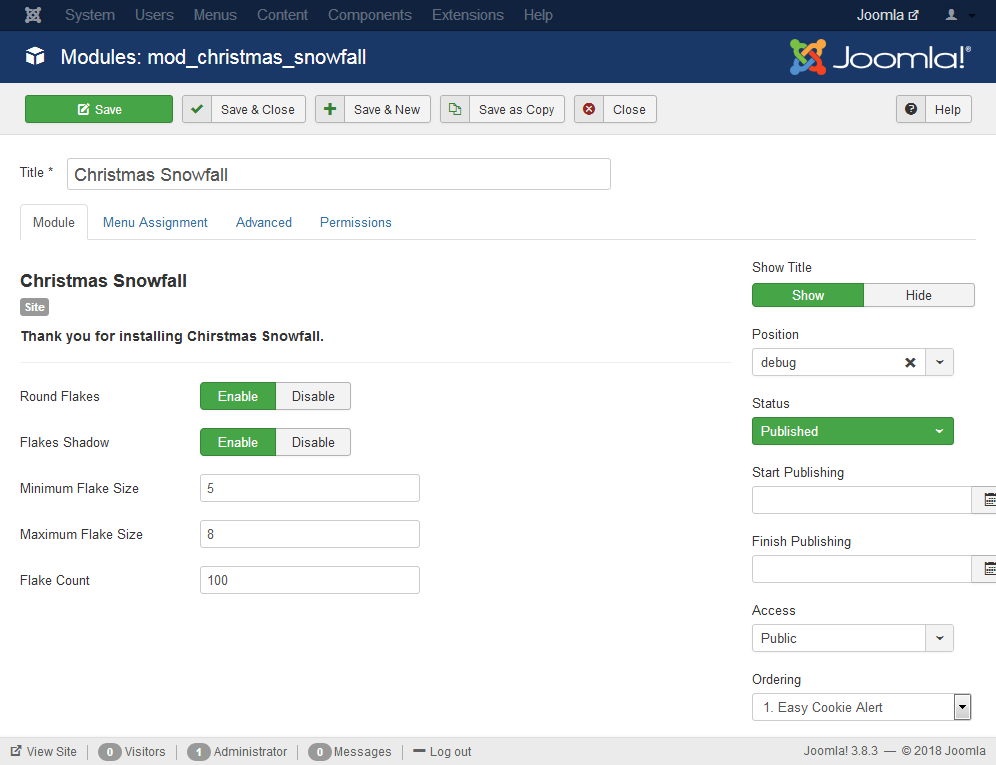Extracting Files
Upon unzipping ChristmasSnowfall_UNZIP.zip, you will discover two directories: 'Joomla 3 & 4' and 'Joomla 5', along with a ReadMe.txt file within the main extracted folder.
Installation Process
For Joomla 3.x and Joomla 4.x:
- Go to the 'Joomla 3 & 4' directory.
- Find the installation file named
mod_christmas_snowfall_vX.x.zip.
For Joomla 5.x:
- Access the 'Joomla 5' folder.
- Look for the file
mod_christmas_snowfall_vX.x.zipto install.
Uploading and Installing
- Navigate to Extensions > Extension Manager in your Joomla administration panel.
- Click on the Upload Package File tab.
- Use the Browse button to choose the correct installation file corresponding to your Joomla version.
- Press Upload and Install to initiate the installation.
After the installation is complete, the Christmas Snowfall module will be available for configuration and use on your Joomla site.