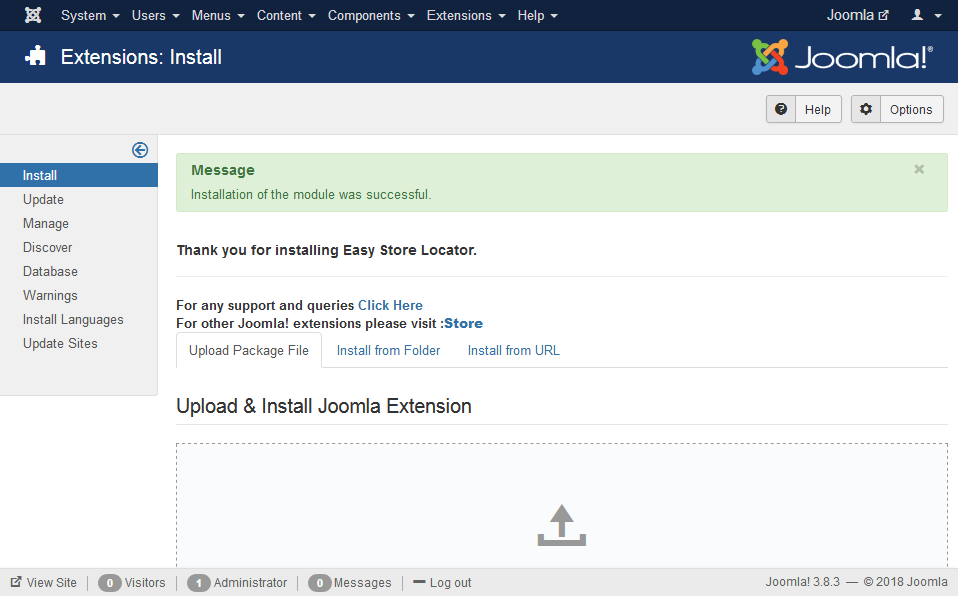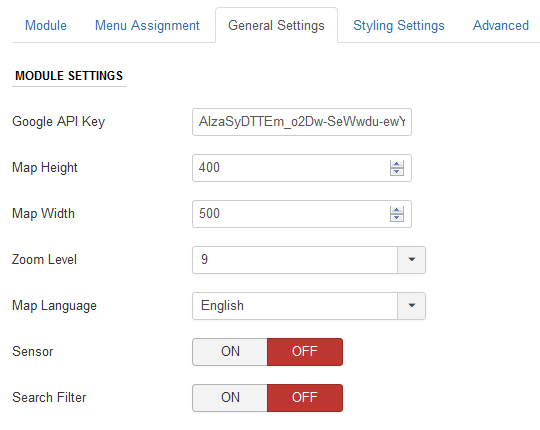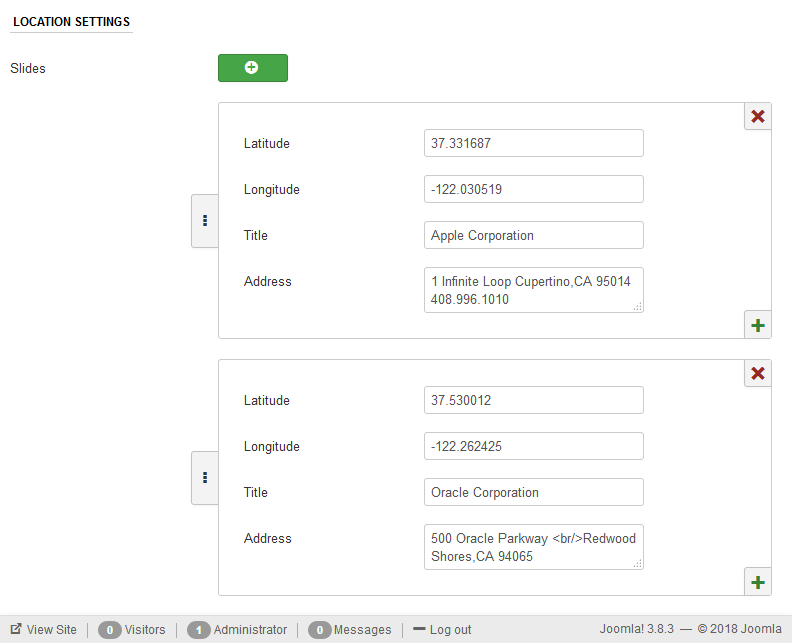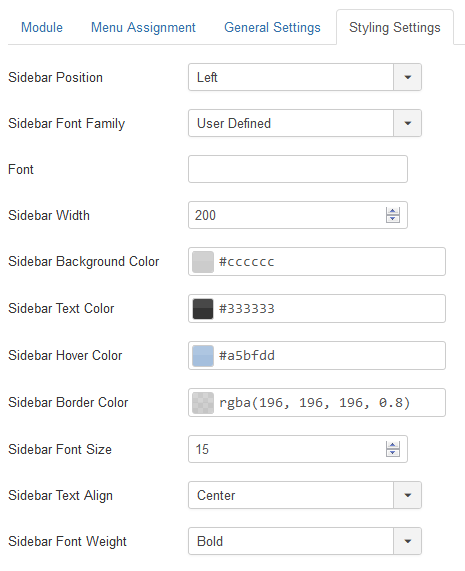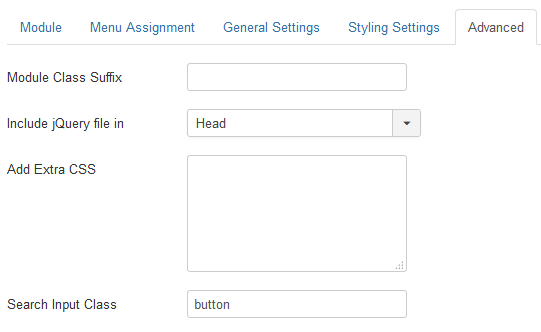Common Issues and Solutions:
1. Map doesn't show up:
- Verify that you have entered a valid Google Maps API key in the General Settings
- Check that the API key has the Maps JavaScript API enabled
- Ensure your API key restrictions allow your domain
- Check browser console for any JavaScript errors
2. How to get latitude and longitude?
See the comprehensive guide in the "How To" tab, or visit: Google Maps Help
3. Locations not appearing:
- Verify that coordinates are in valid ranges (Latitude: -90 to 90, Longitude: -180 to 180)
- Ensure each location has a title (required field)
- Check that coordinates are in decimal format, not degrees/minutes/seconds
- Invalid coordinates are automatically filtered out for security
4. Search filter not working:
- Ensure "Search Filter" is set to ON in General Settings
- Check that you have locations added in Location Settings
5. Styling issues:
- Use Module Class Suffix to target the module with custom CSS
- Add custom CSS in the "Add Extra CSS" field in Advanced settings
- Check that your template's CSS is not overriding module styles
6. Get Directions button not showing:
- Ensure "Show Get Directions Button" is set to ON in General Settings
- Verify that locations have valid coordinates