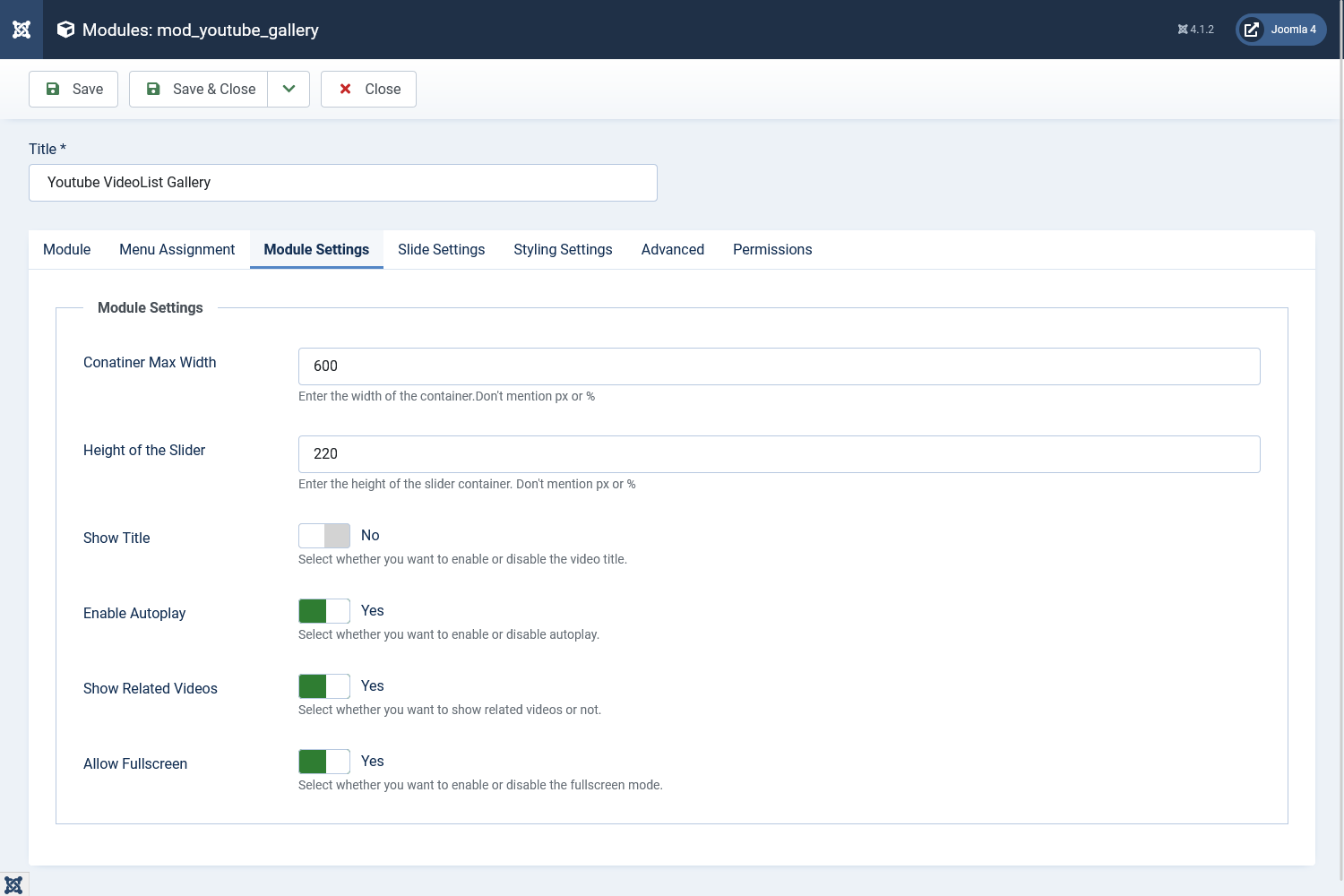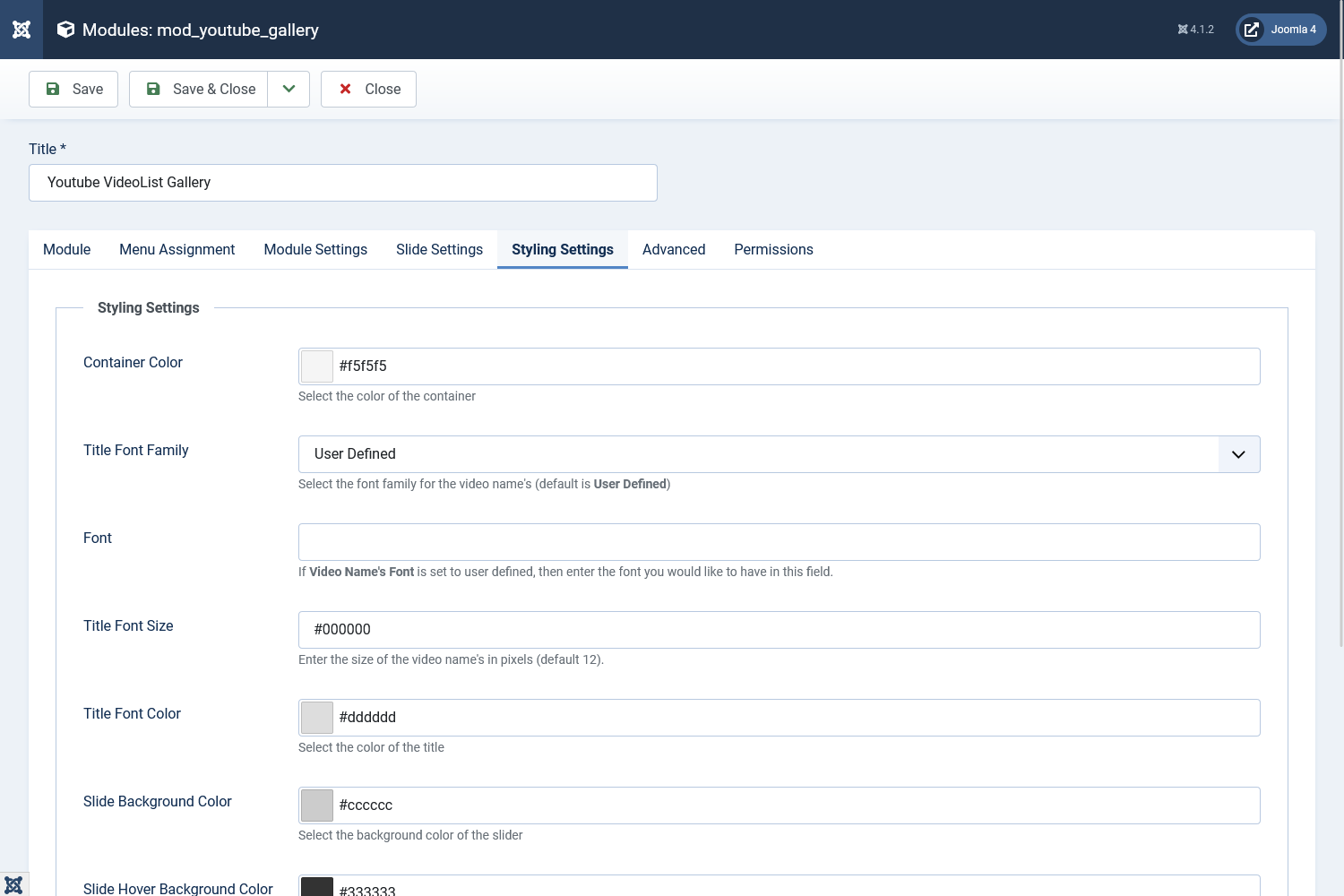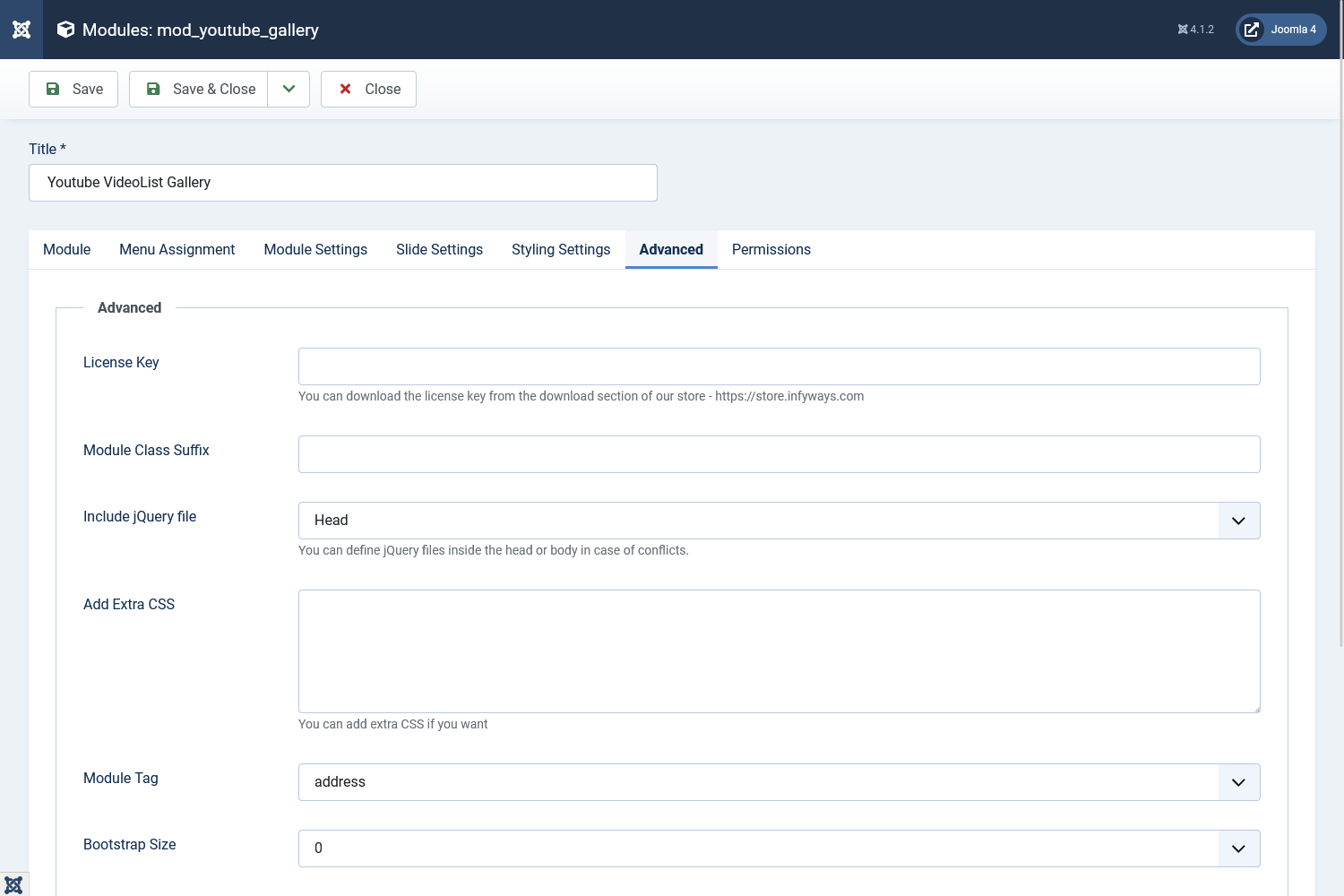Downloading the Extension
Email : After purchasing the extension from our store, you will receive an email with the link to download the extension.
Store : You can also download the extension from the Downloads section of our store. If you are new to our store, then you have to first create an account using the same email address which you have used while purchasing the extension.
Click to download the extension package - mod_youtube_gallery.zip
System Requirements
- Joomla 4.x, 5.x, or 6.x (Joomla 3 support has been discontinued)
- PHP 8.0 or higher
- Modern web browser (Chrome, Firefox, Safari, Edge)