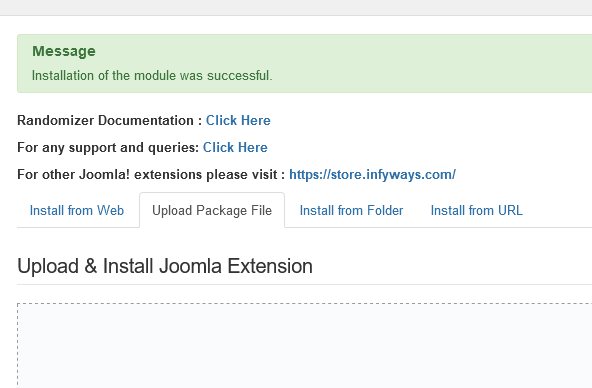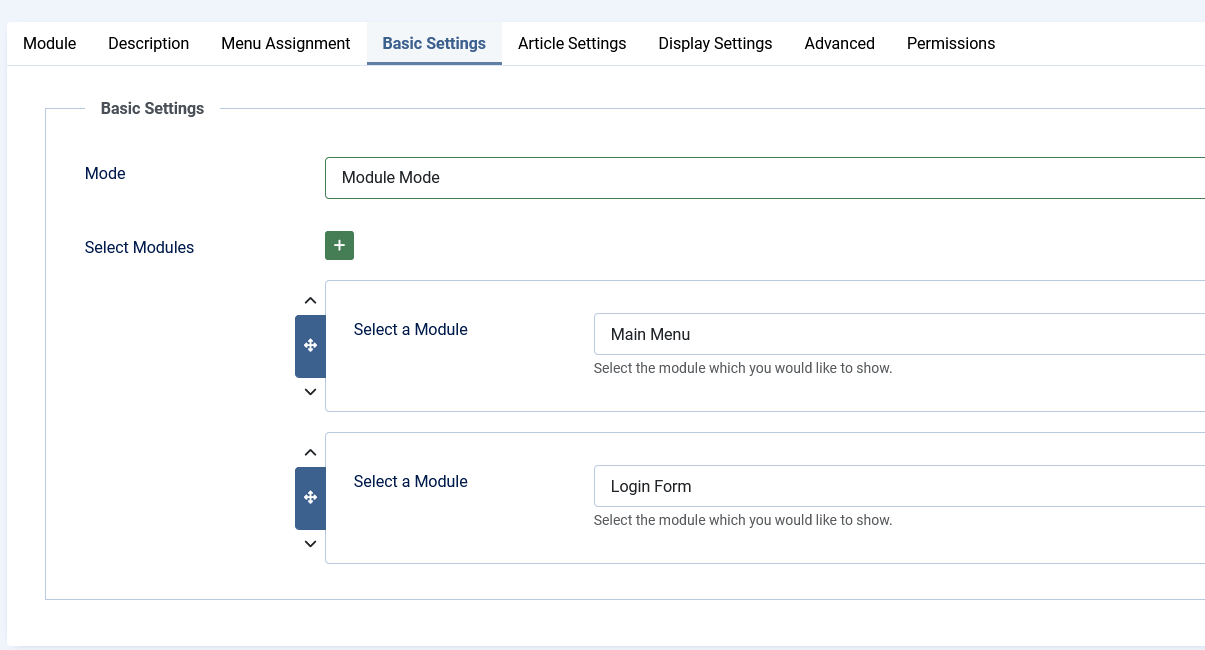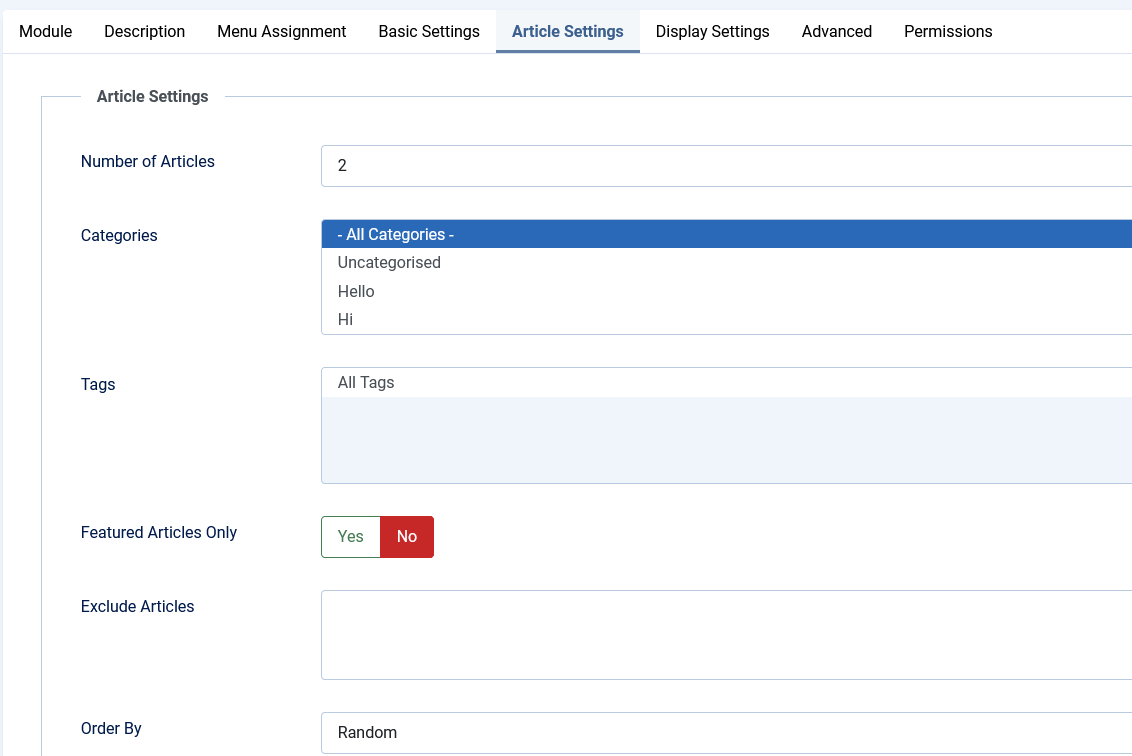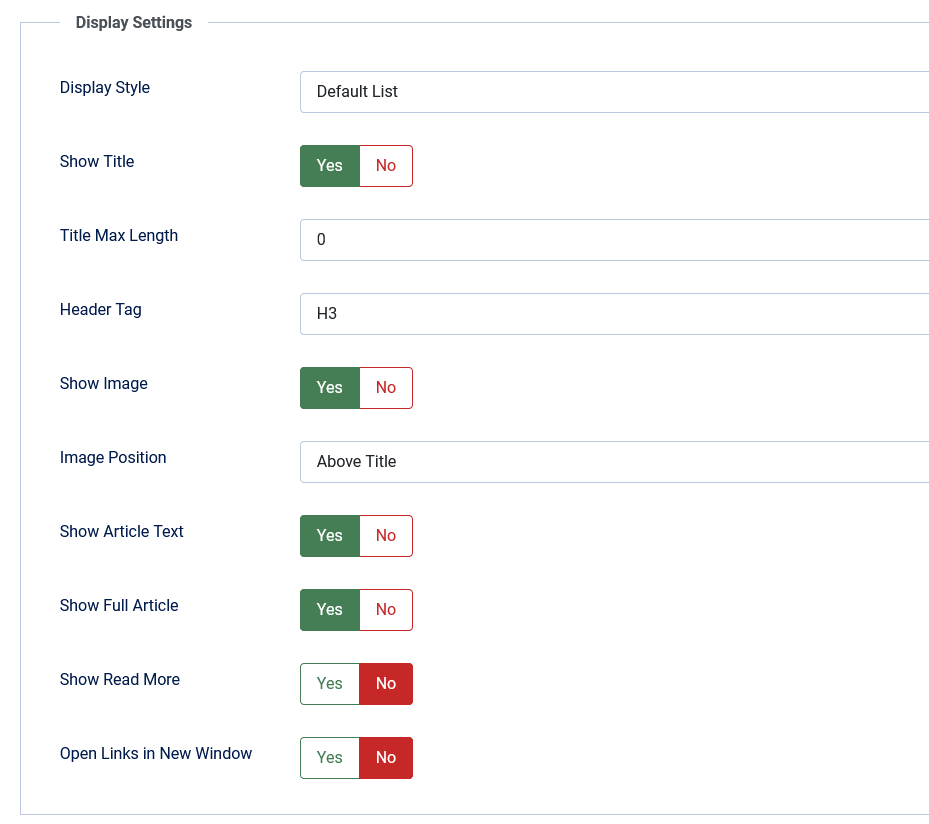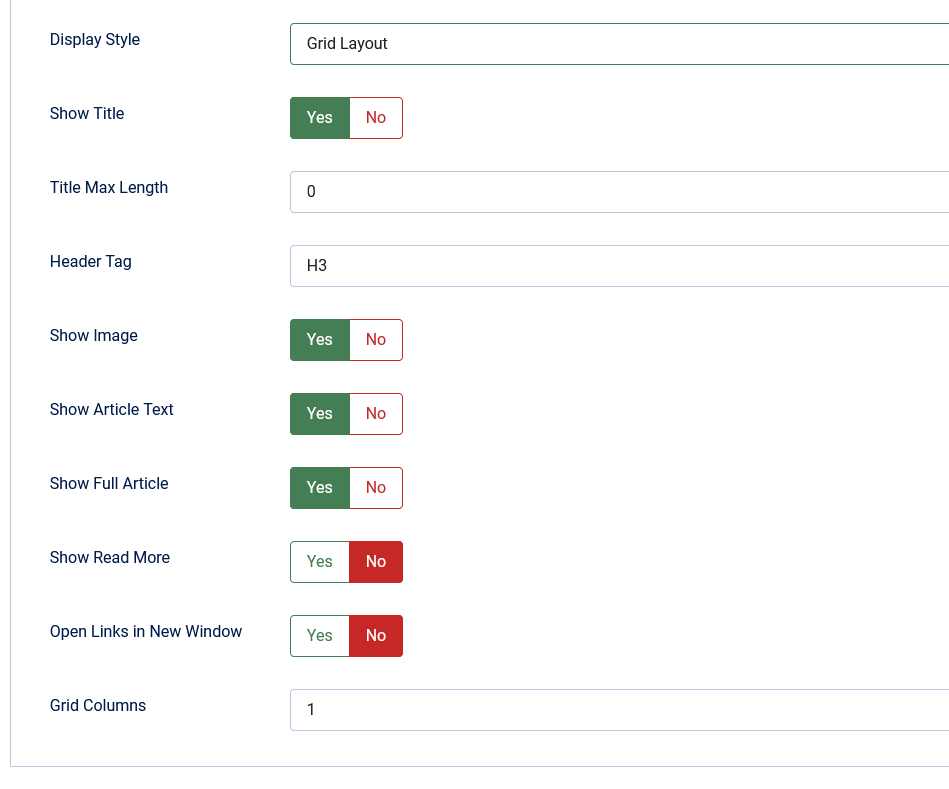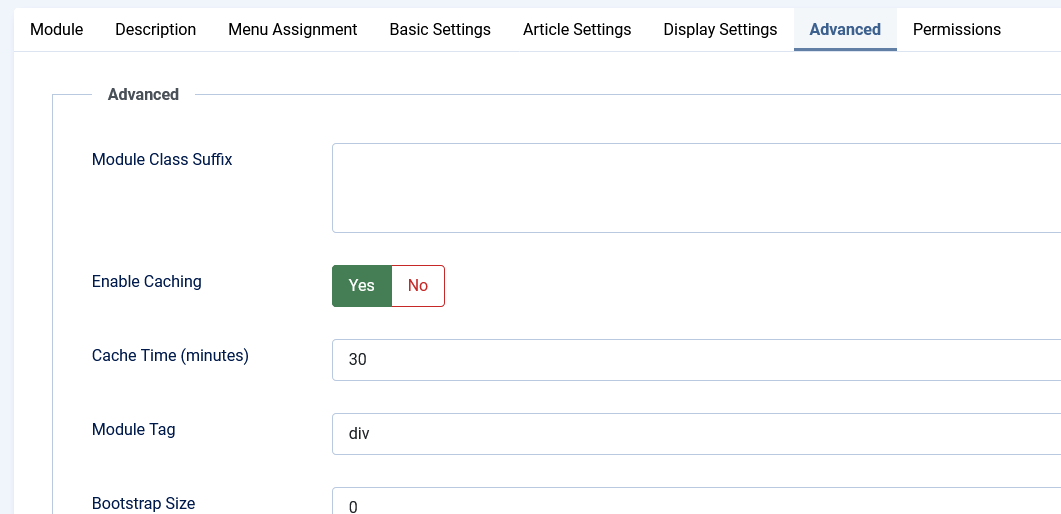Installation
After successful UNZIP of the file Randomizer_UNZIP you will find the module zip file and the ReadMe.txt file inside the folder.
- For Joomla 4.x and 5.x install: mod_randomizer.zip
Go to System > Install > Extensions and click on the Upload Package File Tab.
Click on browse to choose the correct installation file and click on "Upload and Install"
Module Settings
After installation go to Content > Site Modules and create a new Randomizer module. The module provides two operation modes:
- Module Mode: Display a random module from your selection
- Article Mode: Display random articles with advanced filtering options
For Module Mode, click on the (+) Button and select the modules from the list. You can add multiple modules, and the system will randomly display one of them.
Article Settings
When using Article Mode, you can configure these options:
- Number of Articles: Choose how many random articles to display
- Categories: Select specific categories or show from all categories
- Tags: Filter articles by specific tags
- Featured Only: Option to show only featured articles
- Exclude Articles: Specify article IDs to exclude from selection
- Order By: Sort by random, date, hits, or title
These powerful filtering options allow you to precisely control which articles appear in your module.
Display Options
Choose from three flexible layout options for displaying your articles:
- Default List: Classic article list layout
- Grid Layout: Responsive card-based grid with configurable columns
- Carousel: Interactive slideshow with navigation controls
Customize the display with these options:
- Show/hide and configure article titles
- Control image display and positioning
- Show full article content or just introductory text
- Customize the read more link
The new Full Article display option now properly shows all images and formatting from your articles.
Layout-Specific Settings
Each layout type offers additional customization options:
- Grid Layout: Select the number of columns (1-6)
- Carousel Layout: Set transition interval, show/hide indicators, controls, and captions
These settings allow you to create exactly the look and functionality you need for your site.
Advanced Settings
Fine-tune your module with these advanced options:
- Module Class Suffix: Add custom CSS classes for styling
- Enable Caching: Improve performance with caching
- Cache Time: Set how long before random selection refreshes
The module includes pre-styled class suffixes like 'highlight', 'border', and 'dark' that you can use for quick styling.