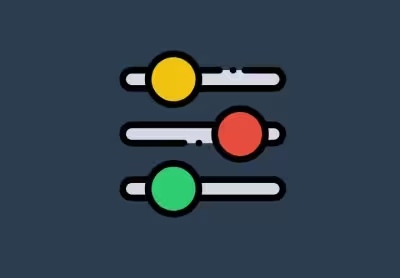Client Logo Slider
Logo/Partner Image Slider Module for Joomla
J4 J5 J6 Module M6.1
Current Version5.12K
Active UsersSee our product features

Adaptive Display
Screen Size Adaptation
Automatically adjusts to fit desktops, tablets, and mobile devices for a seamless viewing experience.
RTL Support
Compatible with right-to-left languages for inclusive design.
Enhanced Accessibility
Provides equal functionality across screen sizes and languages.
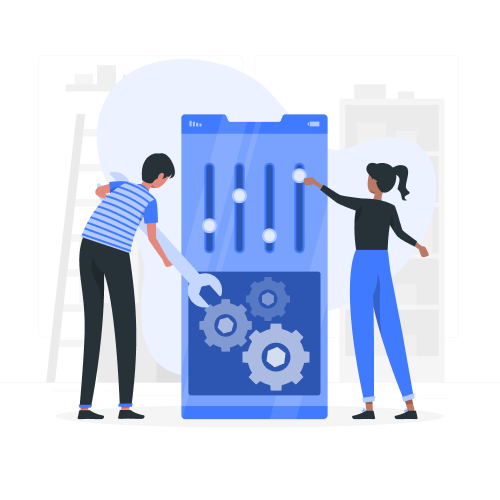
Design Customization
Total Design Control
Customize the slider's appearance to align with your brand.
Flexible Display Limits
Control the maximum and minimum number of slides shown at a time.
Custom Borders
Adjust the border color and width for a polished look.
User Engagement
Dynamic Hover Effects
Switch from grayscale to color images on hover for an engaging experience.
Clickable Logos
Link logos directly to client websites for seamless navigation.
Interactive Features
Add text overlays on hover to boost user interaction.
Image Flexibility
Custom Image Paths
Retrieve images from specific folders or individual paths for ultimate flexibility.
ALT Tags for SEO
Improve search engine visibility and accessibility with integrated ALT tags.
Accessible Design
Supports users with visual impairments by enhancing accessibility.
Navigation Mastery
Customizable Navigation
Choose between pager, arrows, or both for intuitive navigation.
Color Settings
Customize the color of navigation elements to match your design.
Disable Arrows
Option to hide navigation arrows for a minimalist look.
Speed Control
Adjustable Speed
Control the movement speed of the slider to suit your content.
Pause Timing
Set the duration for pauses between slides for better pacing.
Auto-Sliding
Enable or disable automatic sliding to enhance user engagement.
Label & Border
Descriptive Labels
Add labels to provide additional information about the slides.
Border Customization
Define border colors and widths for enhanced presentation.
Visual Enhancement
Make your slider stand out with polished and unique designs.
Multiple Displays
Multiple Activations
Use the module more than once on a single page for varied content.
Diverse Presentations
Showcase different products or business aspects effectively.
Device Compatibility
Ensures consistent functionality across all devices and screen sizes.
Touch Interaction
Touch Sliding
Enable smooth navigation using touch gestures for mobile devices.
Orientation Options
Set horizontal, vertical, or no orientation for tailored interaction.
Mobile Optimization
Enhance the mobile user experience with intuitive touch controls.
Screen Size Adaptation
Automatically adjusts to fit desktops, tablets, and mobile devices for a seamless viewing experience.
RTL Support
Compatible with right-to-left languages for inclusive design.
Enhanced Accessibility
Provides equal functionality across screen sizes and languages.
Total Design Control
Customize the slider's appearance to align with your brand.
Flexible Display Limits
Control the maximum and minimum number of slides shown at a time.
Custom Borders
Adjust the border color and width for a polished look.
Dynamic Hover Effects
Switch from grayscale to color images on hover for an engaging experience.
Clickable Logos
Link logos directly to client websites for seamless navigation.
Interactive Features
Add text overlays on hover to boost user interaction.
Custom Image Paths
Retrieve images from specific folders or individual paths for ultimate flexibility.
ALT Tags for SEO
Improve search engine visibility and accessibility with integrated ALT tags.
Accessible Design
Supports users with visual impairments by enhancing accessibility.
Customizable Navigation
Choose between pager, arrows, or both for intuitive navigation.
Color Settings
Customize the color of navigation elements to match your design.
Disable Arrows
Option to hide navigation arrows for a minimalist look.
Adjustable Speed
Control the movement speed of the slider to suit your content.
Pause Timing
Set the duration for pauses between slides for better pacing.
Auto-Sliding
Enable or disable automatic sliding to enhance user engagement.
Descriptive Labels
Add labels to provide additional information about the slides.
Border Customization
Define border colors and widths for enhanced presentation.
Visual Enhancement
Make your slider stand out with polished and unique designs.
Multiple Activations
Use the module more than once on a single page for varied content.
Diverse Presentations
Showcase different products or business aspects effectively.
Device Compatibility
Ensures consistent functionality across all devices and screen sizes.
Touch Sliding
Enable smooth navigation using touch gestures for mobile devices.
Orientation Options
Set horizontal, vertical, or no orientation for tailored interaction.
Mobile Optimization
Enhance the mobile user experience with intuitive touch controls.
Need help getting started?
Our comprehensive documentation provides step-by-step instructions for setting up and installing Client Logo Slider.

We have a pricing plan that's perfect for you!
Choose the subscription plan that suits you.
$19
$29
$49
$99
Customer Testimonials
Frequently Asked Questions
Yes! The Client Logo Slider automatically adapts to desktops, tablets, and mobile devices.
It also fully supports right-to-left (RTL) languages for an inclusive and accessible design.
Absolutely! You have complete control over the design.
You can adjust the maximum and minimum number of slides shown, customize borders, and align the slider to match your brand perfectly.
Yes! You can enable dynamic hover effects where logos switch from grayscale to color.
You can also make logos clickable and add text overlays to boost user interaction.
Adding logos is easy! You can source images from specific folders or individual paths.
The slider also supports ALT tags to improve SEO and accessibility.
Yes! You can choose between pagers, arrows, or both for navigation.
Navigation elements can also be styled with custom colors to match your website design.
Definitely. You can adjust the movement speed and the pause timing between slides.
You can also enable or disable auto-sliding based on your content needs.
Yes! You can add descriptive labels to your slides and fully customize the border colors and widths.
This helps enhance the overall visual appeal of your logo slider.
Absolutely! You can activate multiple instances of the Client Logo Slider on a single page.
This lets you showcase different sets of logos, products, or services effectively.
Yes! The slider is optimized for mobile devices and supports touch gestures.
You can also choose horizontal, vertical, or no orientation for touch sliding based on your design needs.
Yes! Each logo in the Client Logo Slider can be made clickable.
You can assign a unique URL to each logo, leading users directly to your clients’ websites or landing pages.
While the module is optimized for speed, you can configure lazy loading through your Joomla template or use third-party extensions to further enhance performance.
Lazy loading logos improves page load times, especially on mobile networks.
Yes! The Client Logo Slider automatically adapts the number of visible logos based on screen size.
You can also configure maximum and minimum limits for better control across devices.
Yes, the Client Logo Slider fully supports RTL languages.
This ensures a perfect display for languages like Arabic, Hebrew, and Persian.
Absolutely! You can disable automatic sliding if you prefer manual navigation.
This gives users full control over browsing through logos at their own pace.
Yes! You can choose between horizontal or vertical sliding, or disable sliding orientation altogether.
This offers great flexibility for your website layout and design preferences.
Yes! Through CSS customization, you can control the spacing between logo items.
This allows you to achieve a tightly packed or a more spaced-out logo layout based on your design needs.
Yes, the hover effects feature supports this visual transition.
Logos can appear in grayscale by default and switch to full color when users hover over them, creating an engaging effect.
Yes! The slider is designed to work seamlessly across all major Joomla template frameworks.
It integrates smoothly without requiring template-level customizations.
Yes! You can add captions or tooltips using ALT text or by customizing hover effects.
This improves accessibility and provides additional context to users hovering over a logo.
Still have questions?
Create Your Own Joomla Module for Free!
Use our Free Joomla Module Generator to quickly create custom modules for your website.