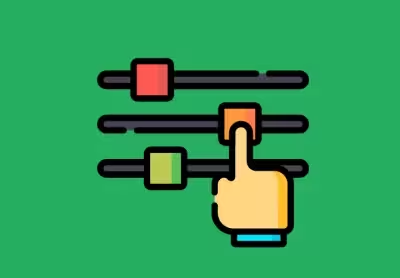Easy Fixed Footer
Fix content to the bottom Module for Joomla
J4 J5 J6 Module M1.5
Current Version0.25K
Active UsersSee our product features
Multi-Module Integration
Dynamic Content
Attach multiple modules to display links, social widgets, or custom content in the footer.
Enhanced Engagement
Showcase key information consistently across all pages.
Flexible Layout Options
Row or Column Layouts
Choose layouts that best suit your site’s design and content requirements.
Visual Harmony
Ensure your footer blends seamlessly with your website’s overall look.
Responsive Design
Device Adaptability
Ensures the footer displays perfectly on desktops, tablets, and mobile devices.
User Accessibility
Provides a consistent browsing experience across all platforms.
Customizable Color Schemes
Brand Identity
Customize the footer’s background color to align with your branding.
Consistent Appearance
Create a unified visual theme for your website.
Custom Alignment
Precise Placement
Align footer modules with intuitive settings for a professional layout.
Neat Design
Ensure all footer elements are well-structured and visually appealing.
Device Visibility Control
Display Options
Choose which modules appear on mobile, tablet, or desktop devices.
Contextual Relevance
Show relevant content to users based on their device type.
Additional CSS Customization
Advanced Styling
Add custom CSS to precisely adjust the footer’s appearance.
Flexible Integration
Achieve a polished look that fits your unique website design.
Dynamic Content
Attach multiple modules to display links, social widgets, or custom content in the footer.
Enhanced Engagement
Showcase key information consistently across all pages.
Row or Column Layouts
Choose layouts that best suit your site’s design and content requirements.
Visual Harmony
Ensure your footer blends seamlessly with your website’s overall look.
Device Adaptability
Ensures the footer displays perfectly on desktops, tablets, and mobile devices.
User Accessibility
Provides a consistent browsing experience across all platforms.
Brand Identity
Customize the footer’s background color to align with your branding.
Consistent Appearance
Create a unified visual theme for your website.
Precise Placement
Align footer modules with intuitive settings for a professional layout.
Neat Design
Ensure all footer elements are well-structured and visually appealing.
Display Options
Choose which modules appear on mobile, tablet, or desktop devices.
Contextual Relevance
Show relevant content to users based on their device type.
Advanced Styling
Add custom CSS to precisely adjust the footer’s appearance.
Flexible Integration
Achieve a polished look that fits your unique website design.
Need help getting started?
Our comprehensive documentation provides step-by-step instructions for setting up and installing Easy Fixed Footer.

We have a pricing plan that's perfect for you!
Choose the subscription plan that suits you.
$9
$19
$29
$49
Frequently Asked Questions
Yes, you can attach multiple modules to display links, social widgets, custom content, or any other information in the footer, providing dynamic and engaging content.
Yes, you can choose between row or column layouts to match your website’s design and content requirements, ensuring visual harmony with your site's theme.
Yes, the Easy Fixed Footer module is fully responsive, ensuring a consistent user experience across all devices, including desktops, tablets, and mobile phones.
Yes, you can customize the background color of the footer to align with your brand's colors, providing a unified visual theme throughout your website.
Yes, the module allows you to align footer modules precisely, ensuring a neat and professional layout for all elements.
Yes, you can choose which modules to display on mobile, tablet, or desktop devices, tailoring the footer content to the user's device for better context and relevance.
Yes, you can add custom CSS to fine-tune the footer's appearance and ensure it integrates seamlessly with your website’s unique design.
Yes, you can configure the footer content to change dynamically based on the page. This allows you to display page-specific content for a more personalized user experience.
Integrating custom modules into the footer is simple. You just need to choose the desired module from the Joomla module manager and assign it to a footer position. The module will then be displayed as part of the footer layout.
Yes, you can enable a sticky footer feature to ensure that the footer remains fixed at the bottom of the screen, even when users scroll down the page.
Still have questions?
Create Your Own Joomla Module for Free!
Use our Free Joomla Module Generator to quickly create custom modules for your website.