Testimonial Fader
Powerful Testimonials Joomla Extension
J4 J5 J6 Module M Component C7.1
Current Version7.07K
Active UsersSee our product features
Package and Functionalities
Component
- Display Approved Testimonials: Showcase approved testimonials on a dedicated page for improved trust and transparency.
- Submission Form: Allow users to submit testimonials directly via a user-friendly form, enhancing engagement.
- Pagination and Count Management: Easily manage the number of testimonials per page with flexible pagination options.
- Testimonial Management: Administrators can add, edit, delete, and publish testimonials from the backend with ease.
Ajax-Based Testimonial Form Module
- Interactive Submission: Enjoy seamless testimonial submissions with an Ajax-powered form for a smooth user experience.
- Real-Time Updates: Testimonials are updated in real time without the need for page refreshes, improving user interaction.
Testimonial Fader Module
- Dynamic Display: Display testimonials with rotating and fading effects for a visually engaging presentation.
- Customizable Effects: Personalize the display style and effects to match your website's branding and aesthetic.
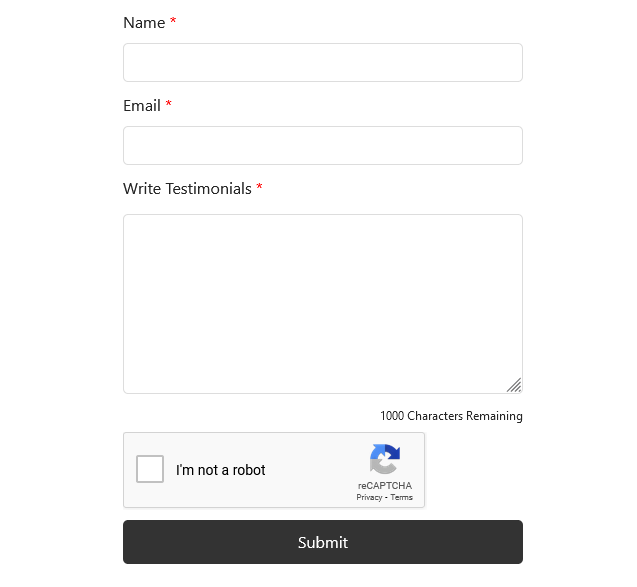
Component Core Features
- Form Options: Users can submit testimonials through a form with fields for Name, Email, Testimonial, and reCAPTCHA verification.
- Submission Approval: Submitted testimonials require approval from the administrator before being displayed on the site.
- Listing of Approved Testimonials: Once approved, testimonials can be displayed on a dedicated page with customizable layouts.
- Joomla SEF Support: Compatible with Joomla's SEO-friendly URLs to enhance search engine optimization (SEO).
- Language Settings: Supports multiple languages, enabling easy translation for a global audience.
- Display Options: Testimonials can be shown in a dynamic slideshow or list format, depending on your preferences.
- Form Display Types: Choose between Fixed, Toggle, or Modal form display options to match your site's design needs.
Ajax Form Module Features
- Ajax-Based Form: Ajax technology ensures smooth, page-refresh-free submissions for user convenience.
- User-Friendly Interface: The form is designed for easy use, encouraging more users to submit testimonials.
- Real-Time Validation: Fields like Name, Email, and reCAPTCHA are validated instantly to ensure correctness and prevent errors.
- Delayed Publication: Submitted testimonials are held for review and approval before being publicly visible, ensuring quality control.
- Integration with Testimonial Fader Component: Approved testimonials are seamlessly integrated into the Testimonial Fader module for display.
- Character Count Feature: Real-time character counting with customizable maximum length limits to guide users while typing.
- Form Customization: Extensive styling options for form inputs, buttons, labels, and overall form appearance.
Testimonial Fader Module Features
- Dynamic Effects: Use rotating and fading effects to display testimonials, with adjustable animation speeds to control the flow.
- Customizable Appearance: Customize fonts, colors, and other visual elements to match your site's branding.
- Display Control: Choose between random or sequential testimonial display, with options to shorten content and add 'read more' links for concise presentation.
- Responsive and Multilingual: The module adapts to all screen sizes and supports multiple languages, allowing you to reach a global audience.
- Seamless Integration: Integrates with Joomla's SEF URLs and the Testimonial Fader component for better SEO performance and a unified experience.
- Quote Styling: Customize quote marks with different styles and colors to enhance visual appeal.
- Author Display Options: Show or hide author names and customize their appearance to match your design.
Advanced Layout Options
- Grid Layout: Structured column-based layout perfect for organized, uniform testimonial displays with consistent spacing and alignment.
- Flex Layout: Flexible wrapping layout that adapts to content size, providing a balanced and responsive design approach.
- Masonry Layout: Pinterest-style cascading layout that creates an elegant, magazine-like display with varying testimonial heights.
- Layout Selection: Easily switch between layout types through menu item configuration to match your design preferences.
- Gap and Spacing Control: Fine-tune the spacing between testimonials with customizable gap settings for perfect visual balance.
- Responsive Behavior: Each layout type automatically adapts to different screen sizes for optimal viewing on all devices.
- Visual Consistency: Maintain design consistency across all layout types while preserving unique characteristics of each style.
Ajax Pagination System
- Ajax Pagination: Navigate through testimonials seamlessly with AJAX-powered pagination that loads content without page refreshes, providing a smooth browsing experience.
- Enable/Disable Option: Choose whether to use AJAX pagination or traditional page-based navigation based on your preferences.
- Pagination Styles: Customize pagination appearance with round or square button styles to match your site's design.
- Alignment Options: Position pagination controls with left, center, or right alignment for optimal layout integration.
- Box Styling: Add elegant box styling around pagination with customizable background colors and border radius.
- Color Customization: Personalize pagination colors including background, hover, active state, and text colors for brand consistency.
- Loading Indicators: Smooth loading animations during AJAX requests to provide visual feedback to users.
- URL Management: Automatic URL updates without page reloads, maintaining browser history and bookmark functionality.
reCAPTCHA Security Features
- reCAPTCHA Version 2: Interactive reCAPTCHA that requires user interaction (checkbox or image selection) for enhanced security and spam prevention.
- reCAPTCHA Version 3 (Invisible): Advanced invisible reCAPTCHA that runs in the background, providing seamless user experience while maintaining security.
- Version Selection: Easily switch between reCAPTCHA versions through component configuration to match your security needs.
- Spam Protection: Robust protection against automated spam submissions and bot attacks to maintain testimonial quality.
- User Experience: Version 3 provides frictionless experience for legitimate users while maintaining strong security measures.
- Configuration Flexibility: Simple setup process with site key and secret key configuration in component options.
- Error Handling: Clear error messages and validation to guide users through the reCAPTCHA process.
- Integration: Seamlessly integrated with both component form and Ajax form module for consistent security across all submission points.
Responsive Design & Mobile Optimization
- Responsive Column Control: Configure separate column counts for desktop, tablet, and mobile devices. Set 1-4 columns for desktop, 1-4 for tablet, and 1-2 for mobile to ensure optimal viewing on all screen sizes.
- Mobile-First Approach: Testimonials automatically adapt to smaller screens with optimized layouts and touch-friendly interactions.
- Tablet Optimization: Dedicated tablet column settings ensure perfect display on medium-sized screens.
- Desktop Enhancement: Full-featured desktop experience with maximum column flexibility and advanced layout options.
- Touch-Friendly Interface: Optimized for touch interactions on mobile and tablet devices for better user experience.
- Adaptive Spacing: Gap and spacing automatically adjust based on screen size for optimal visual balance.
- Performance Optimization: Lightweight code ensures fast loading times on all devices, including mobile networks.
- Cross-Browser Compatibility: Works seamlessly across all modern browsers and devices for consistent user experience.
Customization & Styling Options
- Color Customization: Extensive color options for backgrounds, text, quotes, buttons, and borders to match your brand identity.
- Typography Control: Customize font sizes, styles (italic/normal), line heights, and weights for testimonials and authors.
- Form Styling: Complete control over form appearance including input padding, margins, border radius, and border colors.
- Button Customization: Style submit buttons and toggle buttons with custom colors, hover effects, text colors, and border radius.
- Testimonial Block Styling: Adjust padding, margins, border radius, and background colors for individual testimonial blocks.
- Author Styling: Customize author name appearance with dedicated font size and color options.
- Quote Styling: Personalize quote marks with custom colors and styles to enhance visual appeal.
- CSS Variables: Modern CSS variable implementation for easy theme integration and dynamic styling.
- Extra CSS Support: Add custom CSS for advanced styling and theme-specific customizations.
Backend Management & Administration
- Testimonial Management: Easily manage submitted testimonials from the backend—approve, edit, delete, or publish them with a few clicks.
- Bulk Operations: Perform bulk actions on multiple testimonials simultaneously for efficient management.
- Status Control: Publish or unpublish testimonials individually or in bulk to control visibility.
- Ordering System: Reorder testimonials manually or use automatic ordering by ID or custom order for display control.
- Email Notifications: Configure email notifications for new testimonial submissions with customizable email addresses and subjects.
- Component Configuration: Comprehensive settings panel for reCAPTCHA, language strings, email settings, and permissions.
- Menu Item Configuration: Extensive menu item parameters for layout, styling, pagination, and form display options.
- Permission Management: Joomla ACL integration for fine-grained access control over component features.
- Sorting Options: Multiple sorting options including ID (ascending/descending) and custom ordering for flexible display control.
Component
- Display Approved Testimonials: Showcase approved testimonials on a dedicated page for improved trust and transparency.
- Submission Form: Allow users to submit testimonials directly via a user-friendly form, enhancing engagement.
- Pagination and Count Management: Easily manage the number of testimonials per page with flexible pagination options.
- Testimonial Management: Administrators can add, edit, delete, and publish testimonials from the backend with ease.
Ajax-Based Testimonial Form Module
- Interactive Submission: Enjoy seamless testimonial submissions with an Ajax-powered form for a smooth user experience.
- Real-Time Updates: Testimonials are updated in real time without the need for page refreshes, improving user interaction.
Testimonial Fader Module
- Dynamic Display: Display testimonials with rotating and fading effects for a visually engaging presentation.
- Customizable Effects: Personalize the display style and effects to match your website's branding and aesthetic.
- Form Options: Users can submit testimonials through a form with fields for Name, Email, Testimonial, and reCAPTCHA verification.
- Submission Approval: Submitted testimonials require approval from the administrator before being displayed on the site.
- Listing of Approved Testimonials: Once approved, testimonials can be displayed on a dedicated page with customizable layouts.
- Joomla SEF Support: Compatible with Joomla's SEO-friendly URLs to enhance search engine optimization (SEO).
- Language Settings: Supports multiple languages, enabling easy translation for a global audience.
- Display Options: Testimonials can be shown in a dynamic slideshow or list format, depending on your preferences.
- Form Display Types: Choose between Fixed, Toggle, or Modal form display options to match your site's design needs.
- Ajax-Based Form: Ajax technology ensures smooth, page-refresh-free submissions for user convenience.
- User-Friendly Interface: The form is designed for easy use, encouraging more users to submit testimonials.
- Real-Time Validation: Fields like Name, Email, and reCAPTCHA are validated instantly to ensure correctness and prevent errors.
- Delayed Publication: Submitted testimonials are held for review and approval before being publicly visible, ensuring quality control.
- Integration with Testimonial Fader Component: Approved testimonials are seamlessly integrated into the Testimonial Fader module for display.
- Character Count Feature: Real-time character counting with customizable maximum length limits to guide users while typing.
- Form Customization: Extensive styling options for form inputs, buttons, labels, and overall form appearance.
- Dynamic Effects: Use rotating and fading effects to display testimonials, with adjustable animation speeds to control the flow.
- Customizable Appearance: Customize fonts, colors, and other visual elements to match your site's branding.
- Display Control: Choose between random or sequential testimonial display, with options to shorten content and add 'read more' links for concise presentation.
- Responsive and Multilingual: The module adapts to all screen sizes and supports multiple languages, allowing you to reach a global audience.
- Seamless Integration: Integrates with Joomla's SEF URLs and the Testimonial Fader component for better SEO performance and a unified experience.
- Quote Styling: Customize quote marks with different styles and colors to enhance visual appeal.
- Author Display Options: Show or hide author names and customize their appearance to match your design.
- Grid Layout: Structured column-based layout perfect for organized, uniform testimonial displays with consistent spacing and alignment.
- Flex Layout: Flexible wrapping layout that adapts to content size, providing a balanced and responsive design approach.
- Masonry Layout: Pinterest-style cascading layout that creates an elegant, magazine-like display with varying testimonial heights.
- Layout Selection: Easily switch between layout types through menu item configuration to match your design preferences.
- Gap and Spacing Control: Fine-tune the spacing between testimonials with customizable gap settings for perfect visual balance.
- Responsive Behavior: Each layout type automatically adapts to different screen sizes for optimal viewing on all devices.
- Visual Consistency: Maintain design consistency across all layout types while preserving unique characteristics of each style.
- Ajax Pagination: Navigate through testimonials seamlessly with AJAX-powered pagination that loads content without page refreshes, providing a smooth browsing experience.
- Enable/Disable Option: Choose whether to use AJAX pagination or traditional page-based navigation based on your preferences.
- Pagination Styles: Customize pagination appearance with round or square button styles to match your site's design.
- Alignment Options: Position pagination controls with left, center, or right alignment for optimal layout integration.
- Box Styling: Add elegant box styling around pagination with customizable background colors and border radius.
- Color Customization: Personalize pagination colors including background, hover, active state, and text colors for brand consistency.
- Loading Indicators: Smooth loading animations during AJAX requests to provide visual feedback to users.
- URL Management: Automatic URL updates without page reloads, maintaining browser history and bookmark functionality.
- reCAPTCHA Version 2: Interactive reCAPTCHA that requires user interaction (checkbox or image selection) for enhanced security and spam prevention.
- reCAPTCHA Version 3 (Invisible): Advanced invisible reCAPTCHA that runs in the background, providing seamless user experience while maintaining security.
- Version Selection: Easily switch between reCAPTCHA versions through component configuration to match your security needs.
- Spam Protection: Robust protection against automated spam submissions and bot attacks to maintain testimonial quality.
- User Experience: Version 3 provides frictionless experience for legitimate users while maintaining strong security measures.
- Configuration Flexibility: Simple setup process with site key and secret key configuration in component options.
- Error Handling: Clear error messages and validation to guide users through the reCAPTCHA process.
- Integration: Seamlessly integrated with both component form and Ajax form module for consistent security across all submission points.
- Responsive Column Control: Configure separate column counts for desktop, tablet, and mobile devices. Set 1-4 columns for desktop, 1-4 for tablet, and 1-2 for mobile to ensure optimal viewing on all screen sizes.
- Mobile-First Approach: Testimonials automatically adapt to smaller screens with optimized layouts and touch-friendly interactions.
- Tablet Optimization: Dedicated tablet column settings ensure perfect display on medium-sized screens.
- Desktop Enhancement: Full-featured desktop experience with maximum column flexibility and advanced layout options.
- Touch-Friendly Interface: Optimized for touch interactions on mobile and tablet devices for better user experience.
- Adaptive Spacing: Gap and spacing automatically adjust based on screen size for optimal visual balance.
- Performance Optimization: Lightweight code ensures fast loading times on all devices, including mobile networks.
- Cross-Browser Compatibility: Works seamlessly across all modern browsers and devices for consistent user experience.
- Color Customization: Extensive color options for backgrounds, text, quotes, buttons, and borders to match your brand identity.
- Typography Control: Customize font sizes, styles (italic/normal), line heights, and weights for testimonials and authors.
- Form Styling: Complete control over form appearance including input padding, margins, border radius, and border colors.
- Button Customization: Style submit buttons and toggle buttons with custom colors, hover effects, text colors, and border radius.
- Testimonial Block Styling: Adjust padding, margins, border radius, and background colors for individual testimonial blocks.
- Author Styling: Customize author name appearance with dedicated font size and color options.
- Quote Styling: Personalize quote marks with custom colors and styles to enhance visual appeal.
- CSS Variables: Modern CSS variable implementation for easy theme integration and dynamic styling.
- Extra CSS Support: Add custom CSS for advanced styling and theme-specific customizations.
- Testimonial Management: Easily manage submitted testimonials from the backend—approve, edit, delete, or publish them with a few clicks.
- Bulk Operations: Perform bulk actions on multiple testimonials simultaneously for efficient management.
- Status Control: Publish or unpublish testimonials individually or in bulk to control visibility.
- Ordering System: Reorder testimonials manually or use automatic ordering by ID or custom order for display control.
- Email Notifications: Configure email notifications for new testimonial submissions with customizable email addresses and subjects.
- Component Configuration: Comprehensive settings panel for reCAPTCHA, language strings, email settings, and permissions.
- Menu Item Configuration: Extensive menu item parameters for layout, styling, pagination, and form display options.
- Permission Management: Joomla ACL integration for fine-grained access control over component features.
- Sorting Options: Multiple sorting options including ID (ascending/descending) and custom ordering for flexible display control.
Need help getting started?
Our comprehensive documentation provides step-by-step instructions for setting up and installing Testimonial Fader.

We have a pricing plan that's perfect for you!
Choose the subscription plan that suits you.
$19
$35
$49
$99
Customer Testimonials
Frequently Asked Questions
The Testimonial Fader package includes a Component for managing testimonials, an Ajax-based Form Module for easy submissions, and a Fader Module for dynamic display of customer feedback.
It covers everything from submission forms to real-time updates and testimonial rotation effects.
Users can submit testimonials through a simple form with fields for Name, Email, and Testimonial content.
Submissions are protected with ReCaptcha verification to ensure security and quality.
No, submitted testimonials require administrator approval before they appear publicly.
This ensures only genuine, appropriate testimonials are displayed on your site.
Yes! The submission form uses Ajax technology for smooth, real-time submissions without refreshing the page.
This improves the user experience and encourages more users to leave testimonials.
Absolutely! You can choose between dynamic rotating displays or static lists.
Customization options include animation effects, font styles, colors, and display order (random or sequential).
Yes, the module is fully responsive.
Testimonials will display beautifully on desktops, tablets, and mobile devices without any extra configuration needed.
Yes! Testimonial Fader supports Joomla’s multilingual capabilities.
You can display testimonials in different languages, reaching a broader audience worldwide.
Definitely. The component supports Joomla's SEF (Search Engine Friendly) URLs.
This helps your testimonial pages rank better in search engines, improving your site's overall SEO.
Administrators can easily approve, edit, delete, or publish testimonials from the Joomla backend.
Management is user-friendly and designed to streamline testimonial handling.
Yes! Testimonials can be displayed on dedicated pages, in sidebars, or within sliders.
You can also choose different layouts and visibility settings based on your website structure.
Still have questions?
Create Your Own Joomla Module for Free!
Use our Free Joomla Module Generator to quickly create custom modules for your website.






