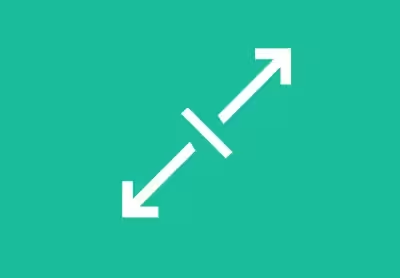Camera Slideshow
Responsive Image Slideshow for Joomla.
J4 J5 J6 Module M3.7
Current Version3.58K
Active UsersSee our product features
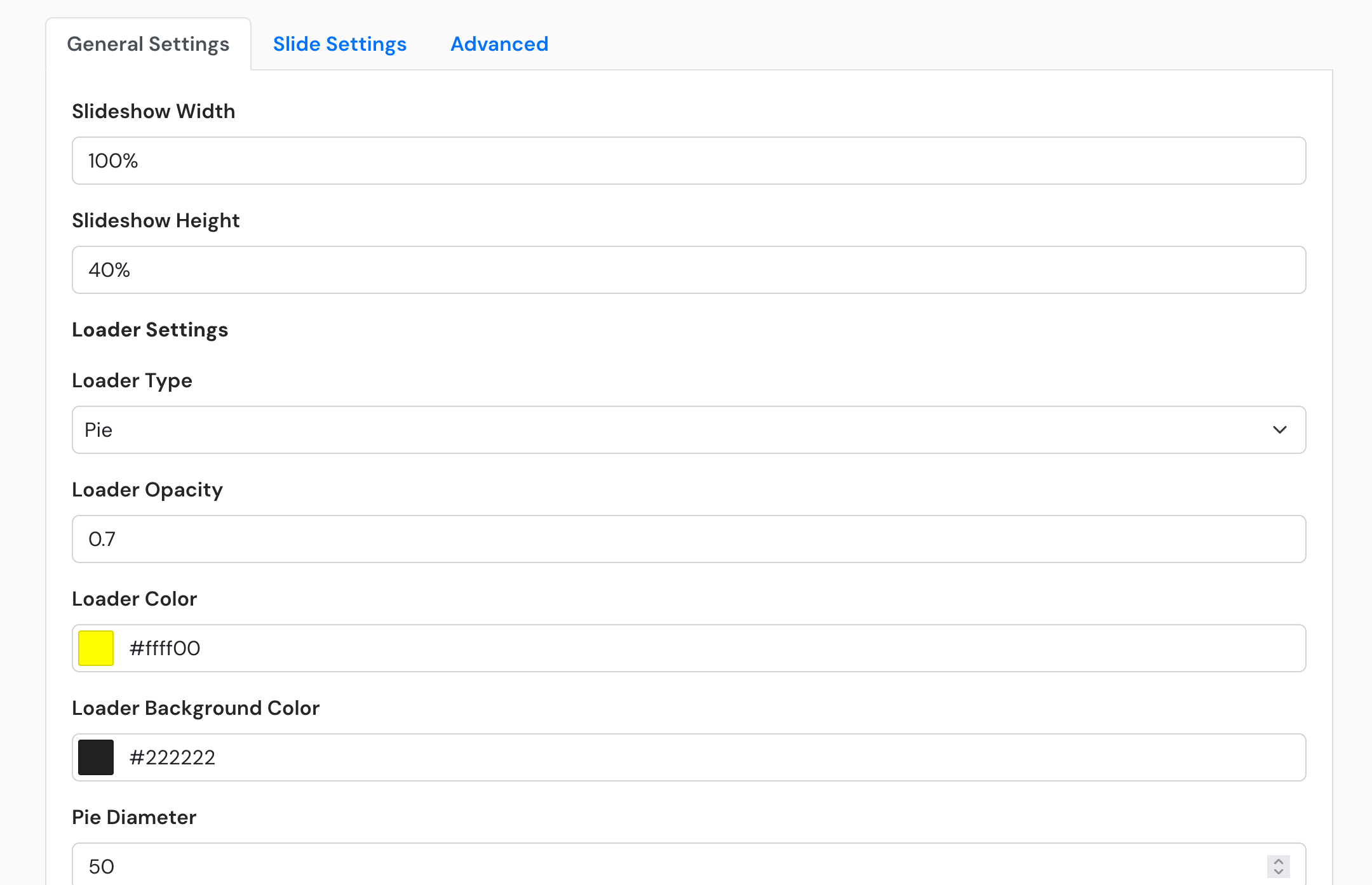
Multiple Transition Effects
Multiple Transition Effects
Choose from effects like fading, sliding, and more to enhance your slideshow.
Engaging Visuals
Add captivating animations to make your presentations more dynamic.
Customizable Styles
Select effects that suit the tone of your content.
Enhanced Engagement
Keep your audience engaged with seamless and visually stunning transitions.
Versatile Usage
Perfect for showcasing products, portfolios, or promotional content professionally.

Add Unlimited Images
Unlimited Images
Add as many images as needed to build detailed and dynamic slideshows.
Flexible Content
Ideal for showcasing a wide range of visuals effortlessly.
Easy Folder Management
Automatically fetch images from specified folders for convenience.
Organized Layout
Keep large image collections structured and easy to manage.
Versatile Applications
Perfect for galleries, portfolios, or showcasing multiple projects.
Beautiful Navigation Skins
Over 10 Navigation Styles
Choose from various button designs to match your slideshow theme.
Design Integration
Navigation skins blend seamlessly with your website's aesthetic.
User Guidance
Stylish buttons guide viewers through your slideshow effortlessly.
Polished Look
Create professional and visually appealing presentations.
Broad Appeal
Suitable for both modern and traditional website designs.
Drag and Sort Backend
Drag-and-Sort
Simplify the organization of images and content in your slideshow.
Effortless Updates
Easily add images, captions, and links directly into the module.
Quick Adjustments
Ideal for regular updates and changes to your slideshows.
Streamlined Workflow
Save time with hassle-free slideshow creation.
Business-Friendly
Efficiently manage content for promotional or business presentations.
Multiple Instances
Multiple Instances
Publish different slideshows on multiple pages simultaneously.
Page-Specific Customization
Tailor each slideshow to fit the specific needs of each page.
Dynamic Content
Engage users with unique and captivating slideshows for every purpose.
Versatile Applications
Perfect for promotions, image galleries, or informative slides.
Template Frameworks
Framework Compatibility
Works seamlessly with Helix, T3, Gantry, Wrap, Artisteer, and more.
Easy Integration
Integrates effortlessly into various website frameworks.
Reliable Performance
Ensures consistent functionality across different templates.
Professional Results
Create a polished and cohesive online presence with ease.
Flexible Design
Adaptable to diverse frameworks for versatile web design.
Responsive
Mobile-Friendly
Ensures a perfect fit on mobile phones, tablets, and desktops.
Device-Agnostic Design
Maintains stunning visuals across all screen sizes.
Universal Compatibility
Optimized for seamless viewing on any device.
Seamless Adaptation
Adjusts effortlessly to different resolutions for a consistent experience.
Enhanced User Experience
Delivers a smooth and engaging slideshow across all platforms.
Multiple Transition Effects
Choose from effects like fading, sliding, and more to enhance your slideshow.
Engaging Visuals
Add captivating animations to make your presentations more dynamic.
Customizable Styles
Select effects that suit the tone of your content.
Enhanced Engagement
Keep your audience engaged with seamless and visually stunning transitions.
Versatile Usage
Perfect for showcasing products, portfolios, or promotional content professionally.
Unlimited Images
Add as many images as needed to build detailed and dynamic slideshows.
Flexible Content
Ideal for showcasing a wide range of visuals effortlessly.
Easy Folder Management
Automatically fetch images from specified folders for convenience.
Organized Layout
Keep large image collections structured and easy to manage.
Versatile Applications
Perfect for galleries, portfolios, or showcasing multiple projects.
Over 10 Navigation Styles
Choose from various button designs to match your slideshow theme.
Design Integration
Navigation skins blend seamlessly with your website's aesthetic.
User Guidance
Stylish buttons guide viewers through your slideshow effortlessly.
Polished Look
Create professional and visually appealing presentations.
Broad Appeal
Suitable for both modern and traditional website designs.
Drag-and-Sort
Simplify the organization of images and content in your slideshow.
Effortless Updates
Easily add images, captions, and links directly into the module.
Quick Adjustments
Ideal for regular updates and changes to your slideshows.
Streamlined Workflow
Save time with hassle-free slideshow creation.
Business-Friendly
Efficiently manage content for promotional or business presentations.
Multiple Instances
Publish different slideshows on multiple pages simultaneously.
Page-Specific Customization
Tailor each slideshow to fit the specific needs of each page.
Dynamic Content
Engage users with unique and captivating slideshows for every purpose.
Versatile Applications
Perfect for promotions, image galleries, or informative slides.
Framework Compatibility
Works seamlessly with Helix, T3, Gantry, Wrap, Artisteer, and more.
Easy Integration
Integrates effortlessly into various website frameworks.
Reliable Performance
Ensures consistent functionality across different templates.
Professional Results
Create a polished and cohesive online presence with ease.
Flexible Design
Adaptable to diverse frameworks for versatile web design.
Mobile-Friendly
Ensures a perfect fit on mobile phones, tablets, and desktops.
Device-Agnostic Design
Maintains stunning visuals across all screen sizes.
Universal Compatibility
Optimized for seamless viewing on any device.
Seamless Adaptation
Adjusts effortlessly to different resolutions for a consistent experience.
Enhanced User Experience
Delivers a smooth and engaging slideshow across all platforms.
Need help getting started?
Our comprehensive documentation provides step-by-step instructions for setting up and installing Camera Slideshow.

We have a pricing plan that's perfect for you!
Choose the subscription plan that suits you.
$19
$29
$49
$99
Customer Testimonials
Frequently Asked Questions
Camera Slideshow offers multiple transition effects like fading, sliding, and more to create visually stunning slideshows.
You can customize transitions to match your content style and keep viewers engaged with smooth and dynamic animations.
Yes! Camera Slideshow allows you to add as many images as needed to your slideshow.
You can also automatically fetch images from specific folders, making it easy to manage even large collections for galleries, portfolios, or multiple projects.
Absolutely! Camera Slideshow includes over 10 beautiful navigation skins.
You can choose button styles that blend seamlessly with your website's design, enhancing both functionality and aesthetics.
Managing your slideshow is extremely easy thanks to the drag-and-sort backend feature.
You can simply drag images to reorder them, and quickly add captions, links, and new slides without technical complexity.
Yes! Camera Slideshow supports multiple instances.
This means you can create and display different slideshows on different pages, each customized to match the page’s theme or purpose.
Yes, Camera Slideshow is compatible with major Joomla template frameworks like Helix, T3, Gantry, Wrap, Artisteer, and others.
It integrates smoothly without the need for template modifications.
Definitely! Camera Slideshow is fully responsive.
It automatically adjusts the slideshow for mobile phones, tablets, and desktops, ensuring a flawless viewing experience across all screen sizes.
Yes! Camera Slideshow lets you adjust the transition speed and delay between slides.
In the module settings, you can specify timing values to create either fast-paced or slow, elegant transitions according to your presentation needs.
Absolutely! You can easily assign a URL to each slide image.
This allows you to link slides to internal pages, external websites, product pages, or any destination you choose, making your slideshow interactive and promotional.
Yes, Camera Slideshow offers autoplay functionality.
You can enable autoplay in the settings to have the slideshow play automatically without user interaction. You can also control delay times between slides for a customized experience.
Yes! You can add text captions or overlays to each slide.
Captions can include titles, descriptions, or promotional messages, helping you enhance communication while keeping the slideshow visually attractive.
Still have questions?
Create Your Own Joomla Module for Free!
Use our Free Joomla Module Generator to quickly create custom modules for your website.