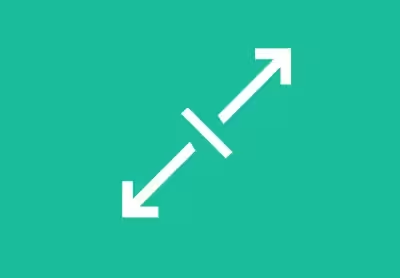jQuery Thumbnail Scroller
Image Scroll and Gallery Module for Joomla
J4 J5 J6 Module M1.6
Current Version3.03K
Active UsersSee our product features
Click-Based Navigation
Arrow Navigation
Use previous and next arrow buttons to scroll through thumbnails with precise control.
Smooth Scrolling
Smooth animated scrolling transitions when clicking navigation buttons.
Hover-Reveal Buttons
Navigation buttons appear on hover for desktop users, always visible on mobile and tablets.
Auto-Scroll Feature
Automatic Scrolling
Enable auto-scroll to continuously loop through thumbnails without user interaction.
Configurable Loops
Set the number of auto-scrolling loops or enable infinite looping (set to 0).
Customizable Timing
Control auto-scrolling speed and delay between movements for perfect timing.
Pause on Hover
Auto-scroll automatically pauses when users hover over the scroller.
Lightbox Integration
Fancybox Lightbox
Click thumbnails to view full-size images in an elegant lightbox overlay.
Transition Effects
Choose from elastic, fade, or none effects for opening and closing images.
Customizable Appearance
Set background color, border width, and close button visibility for the lightbox.
Gallery Mode
Navigate between images directly within the lightbox.
Smart Image Resizing
Automatic Thumbnails
Images are automatically resized to thumbnail dimensions using Joomla's Image class.
Image Caching
Resized thumbnails are cached for improved performance and faster loading.
Maintains Aspect Ratio
Thumbnails maintain original image aspect ratios for consistent display.
Multiple Formats
Supports JPG, JPEG, PNG, GIF, and WebP image formats.
Flexible Image Sources
Folder-Based Images
Automatically load all images from a specified folder for quick setup.
Individual Image Selection
Manually select individual images using a repeatable subform interface.
Image Titles
Add custom titles/alt text for each image when using individual selection mode.
No Manual Configuration
Simply specify a folder path or select images and the module handles the rest.
Fully Responsive Design
Adaptive Layout
Scroller adapts seamlessly to all screen sizes from mobile to desktop.
Flexible Dimensions
Set width using pixels or percentages for responsive layouts.
Touch Support
Works perfectly on touch devices with native touch interactions and smooth scrolling.
Mobile Navigation
Navigation buttons are always visible on mobile and tablets for better usability.
Modern Joomla Compatibility
Joomla 4, 5, 6 Support
Fully compatible with the latest Joomla versions without backward compatibility plugins.
WebAssetManager
Uses Joomla's modern asset management system for optimal performance.
PHP 8.0+ Ready
Optimized code following latest PHP and Joomla coding standards.
Clean Codebase
Removed all unused code and dependencies for better performance.
Easy Configuration
Intuitive Interface
Clear parameter labels and descriptions for easy configuration.
Simplified Settings
Streamlined parameter options focusing on essential features.
Advanced Customization
Add custom CSS for further styling and design control.
Module Class Suffix
Add custom CSS classes for targeted styling of specific module instances.
Professional Presentation
Navigation Arrows
Previous and next buttons with hover effects for easy thumbnail navigation.
Smooth Animations
Fluid scrolling animations and transitions for a professional user experience.
Customizable Dimensions
Full control over scroller width and thumbnail height to match your design.
Clean Design
Minimal, modern interface that integrates seamlessly with any website design.
Performance Optimized
Lightweight Code
Removed unnecessary dependencies and unused code for faster loading.
Efficient Scrolling
Uses native browser scrolling for optimal performance across all devices.
Image Caching
Thumbnails are cached to reduce server load and improve page speed.
Responsive Calculations
Smart resize handling ensures smooth performance on all screen sizes.
Arrow Navigation
Use previous and next arrow buttons to scroll through thumbnails with precise control.
Smooth Scrolling
Smooth animated scrolling transitions when clicking navigation buttons.
Hover-Reveal Buttons
Navigation buttons appear on hover for desktop users, always visible on mobile and tablets.
Automatic Scrolling
Enable auto-scroll to continuously loop through thumbnails without user interaction.
Configurable Loops
Set the number of auto-scrolling loops or enable infinite looping (set to 0).
Customizable Timing
Control auto-scrolling speed and delay between movements for perfect timing.
Pause on Hover
Auto-scroll automatically pauses when users hover over the scroller.
Fancybox Lightbox
Click thumbnails to view full-size images in an elegant lightbox overlay.
Transition Effects
Choose from elastic, fade, or none effects for opening and closing images.
Customizable Appearance
Set background color, border width, and close button visibility for the lightbox.
Gallery Mode
Navigate between images directly within the lightbox.
Automatic Thumbnails
Images are automatically resized to thumbnail dimensions using Joomla's Image class.
Image Caching
Resized thumbnails are cached for improved performance and faster loading.
Maintains Aspect Ratio
Thumbnails maintain original image aspect ratios for consistent display.
Multiple Formats
Supports JPG, JPEG, PNG, GIF, and WebP image formats.
Folder-Based Images
Automatically load all images from a specified folder for quick setup.
Individual Image Selection
Manually select individual images using a repeatable subform interface.
Image Titles
Add custom titles/alt text for each image when using individual selection mode.
No Manual Configuration
Simply specify a folder path or select images and the module handles the rest.
Adaptive Layout
Scroller adapts seamlessly to all screen sizes from mobile to desktop.
Flexible Dimensions
Set width using pixels or percentages for responsive layouts.
Touch Support
Works perfectly on touch devices with native touch interactions and smooth scrolling.
Mobile Navigation
Navigation buttons are always visible on mobile and tablets for better usability.
Joomla 4, 5, 6 Support
Fully compatible with the latest Joomla versions without backward compatibility plugins.
WebAssetManager
Uses Joomla's modern asset management system for optimal performance.
PHP 8.0+ Ready
Optimized code following latest PHP and Joomla coding standards.
Clean Codebase
Removed all unused code and dependencies for better performance.
Intuitive Interface
Clear parameter labels and descriptions for easy configuration.
Simplified Settings
Streamlined parameter options focusing on essential features.
Advanced Customization
Add custom CSS for further styling and design control.
Module Class Suffix
Add custom CSS classes for targeted styling of specific module instances.
Navigation Arrows
Previous and next buttons with hover effects for easy thumbnail navigation.
Smooth Animations
Fluid scrolling animations and transitions for a professional user experience.
Customizable Dimensions
Full control over scroller width and thumbnail height to match your design.
Clean Design
Minimal, modern interface that integrates seamlessly with any website design.
Lightweight Code
Removed unnecessary dependencies and unused code for faster loading.
Efficient Scrolling
Uses native browser scrolling for optimal performance across all devices.
Image Caching
Thumbnails are cached to reduce server load and improve page speed.
Responsive Calculations
Smart resize handling ensures smooth performance on all screen sizes.
Need help getting started?
Our comprehensive documentation provides step-by-step instructions for setting up and installing jQuery Thumbnail Scroller.

We have a pricing plan that's perfect for you!
Choose the subscription plan that suits you.
$9
$19
$29
$49
Frequently Asked Questions
It creates a sleek, horizontally scrolling thumbnail gallery that allows users to browse images easily, either manually or with auto-scroll enabled.
Yes!
The scroller adapts beautifully to desktops, tablets, and mobile devices like iPhones and iPads, maintaining a consistent user experience across all screen sizes.
Absolutely!
Clicking a thumbnail opens the full image inside a lightbox, allowing users to view the image without leaving the page.
Yes!
You can configure the module to pull images automatically from a specified folder, making gallery updates quick and easy.
Yes!
You can adjust the width, height, or both to maintain a consistent and professional appearance across all thumbnails.
The scroller supports multiple interaction types like Hover Precise, Click Buttons, and Hover Accelerate to fit your site's user experience needs.
Yes!
You can choose from over 30 unique scrolling effects to create dynamic and visually appealing transitions.
Yes!
You can enable auto-scrolling with adjustable speed, offering users a hands-free browsing experience.
Definitely!
The extension supports multiple instances on a single page, allowing you to showcase different galleries or categories simultaneously without conflict.
The jQuery Thumbnail Scroller works seamlessly across all modern browsers including Chrome, Firefox, Safari, Opera, and Edge, ensuring a consistent experience for all visitors.
Still have questions?
Create Your Own Joomla Module for Free!
Use our Free Joomla Module Generator to quickly create custom modules for your website.