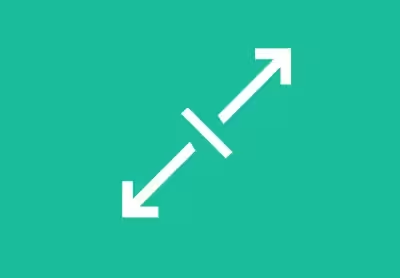Fancy Image SlideShow
Responsive Image Slideshow Module for Joomla
J4 J5 J6 Module M3.4
Current Version0.70K
Active UsersSee our product features
15+ Transition Effects
Multiple Effects
Choose from 15+ professional transition effects including Random, Fold, Fade, SliceDown, SliceUp, SlideIn, BoxRain, and more.
Customizable Parameters
Configure slices, box columns, and rows for fine-tuned control over transition effects and animations.
Flexible Image Sources
Folder-Based Galleries
Automatically load all images from a folder with one simple configuration for quick setup.
Individual Image Selection
Manually select specific images with custom captions, links, and complete control over each slide.
Smart Image Processing
Automatic Resizing
Automatically resize images by height, width, or both with configurable dimensions for optimal display.
Image Caching
Smart caching system stores resized images in images/fancy_slider/ directory for faster repeated loads.
Customizable Pagination
Multiple Pagination Types
Choose from Numbered, Squared, Rounded pagination styles or disable pagination entirely.
Color Customization
Customize pagination background, active state, and number colors to match your design.
Professional Caption Support
Customizable Captions
Add professional captions with customizable colors, fonts, sizes, weights, and opacity settings.
Font Selection
Choose from User Defined fonts or Google Fonts for perfect typography matching your brand.
Advanced Animation Settings
Configurable Speeds
Control slide transition speed (100-5000ms) and pause time between slides (500-30000ms) for perfect timing.
Interactive Options
Enable pause on hover, auto-advance, random start, and manual navigation controls.
Link Support
Optional Links
Add links to each slide for navigation to pages, articles, or external URLs.
Target Control
Configure links to open in same window or new tab for optimal user experience.
Advanced Sorting Options
Multiple Sort Methods
Sort images alphabetically (A-Z), reverse alphabetically (Z-A), or randomly for varied displays.
Display Modes
Choose sequential or random display modes to control how images are shown.
Joomla 4, 5 & 6 Compatible
Full Version Support
Compatible with Joomla 4, 5, and 6 with modern coding standards and best practices.
Modern Architecture
Uses WebAssetManager for optimal asset loading with seamless compatibility across versions.
Security Enhanced
Comprehensive Protection
Path traversal protection, XSS prevention, input sanitization, and file validation for secure operation.
Secure Processing
Uses Joomla's native Image class with proper validation and error handling for safe image processing.
Multiple Effects
Choose from 15+ professional transition effects including Random, Fold, Fade, SliceDown, SliceUp, SlideIn, BoxRain, and more.
Customizable Parameters
Configure slices, box columns, and rows for fine-tuned control over transition effects and animations.
Folder-Based Galleries
Automatically load all images from a folder with one simple configuration for quick setup.
Individual Image Selection
Manually select specific images with custom captions, links, and complete control over each slide.
Automatic Resizing
Automatically resize images by height, width, or both with configurable dimensions for optimal display.
Image Caching
Smart caching system stores resized images in images/fancy_slider/ directory for faster repeated loads.
Multiple Pagination Types
Choose from Numbered, Squared, Rounded pagination styles or disable pagination entirely.
Color Customization
Customize pagination background, active state, and number colors to match your design.
Customizable Captions
Add professional captions with customizable colors, fonts, sizes, weights, and opacity settings.
Font Selection
Choose from User Defined fonts or Google Fonts for perfect typography matching your brand.
Configurable Speeds
Control slide transition speed (100-5000ms) and pause time between slides (500-30000ms) for perfect timing.
Interactive Options
Enable pause on hover, auto-advance, random start, and manual navigation controls.
Optional Links
Add links to each slide for navigation to pages, articles, or external URLs.
Target Control
Configure links to open in same window or new tab for optimal user experience.
Multiple Sort Methods
Sort images alphabetically (A-Z), reverse alphabetically (Z-A), or randomly for varied displays.
Display Modes
Choose sequential or random display modes to control how images are shown.
Full Version Support
Compatible with Joomla 4, 5, and 6 with modern coding standards and best practices.
Modern Architecture
Uses WebAssetManager for optimal asset loading with seamless compatibility across versions.
Comprehensive Protection
Path traversal protection, XSS prevention, input sanitization, and file validation for secure operation.
Secure Processing
Uses Joomla's native Image class with proper validation and error handling for safe image processing.
Need help getting started?
Our comprehensive documentation provides step-by-step instructions for setting up and installing Fancy Image SlideShow.

We have a pricing plan that's perfect for you!
Choose the subscription plan that suits you.
$9
$19
$29
$49
Customer Testimonials
Frequently Asked Questions
The Fancy Transition Image SlideShow module creates responsive image slideshows with 15+ transition effects.
It helps showcase your visuals with dynamic animations and customizable settings.
You can choose from over 15 stunning transition styles, including fades, slides, and box animations.
This allows you to create highly engaging and visually captivating slideshows.
Yes! The Fancy Transition Image SlideShow is fully responsive.
It adapts seamlessly across desktops, tablets, smartphones, including iPhones and iPads.
Yes! You can control the slide transition speed, pause time between slides, and animation details like slice count and box rows/columns.
This gives you full control over the slideshow's pacing and style.
You can fetch images automatically from a folder or define individual image paths manually.
This flexibility makes it easy to update and manage your gallery content.
Yes! You can set the module's height and width, and customize pagination styles, navigation buttons, and other visual elements to match your site design.
Yes! You can enable or disable features like random starting slide, automatic slide advancement, and pausing on hover.
This helps you tailor user interaction based on your needs.
Yes! The module is tested for compatibility with all major browsers including Chrome, Firefox, Safari, Edge, and Opera.
This ensures a smooth viewing experience for all users.
Yes! You can create and publish multiple slideshow instances on a single page.
Each instance can have its own unique set of images and settings.
No, coding is not required.
The Fancy Transition Image SlideShow comes with easy-to-use backend settings, making it simple for anyone to set up and customize without technical skills.
Still have questions?
Create Your Own Joomla Module for Free!
Use our Free Joomla Module Generator to quickly create custom modules for your website.