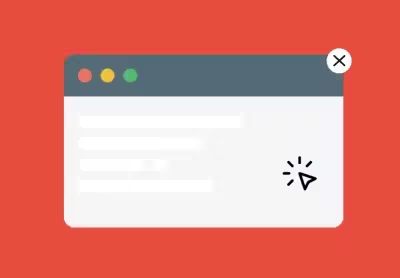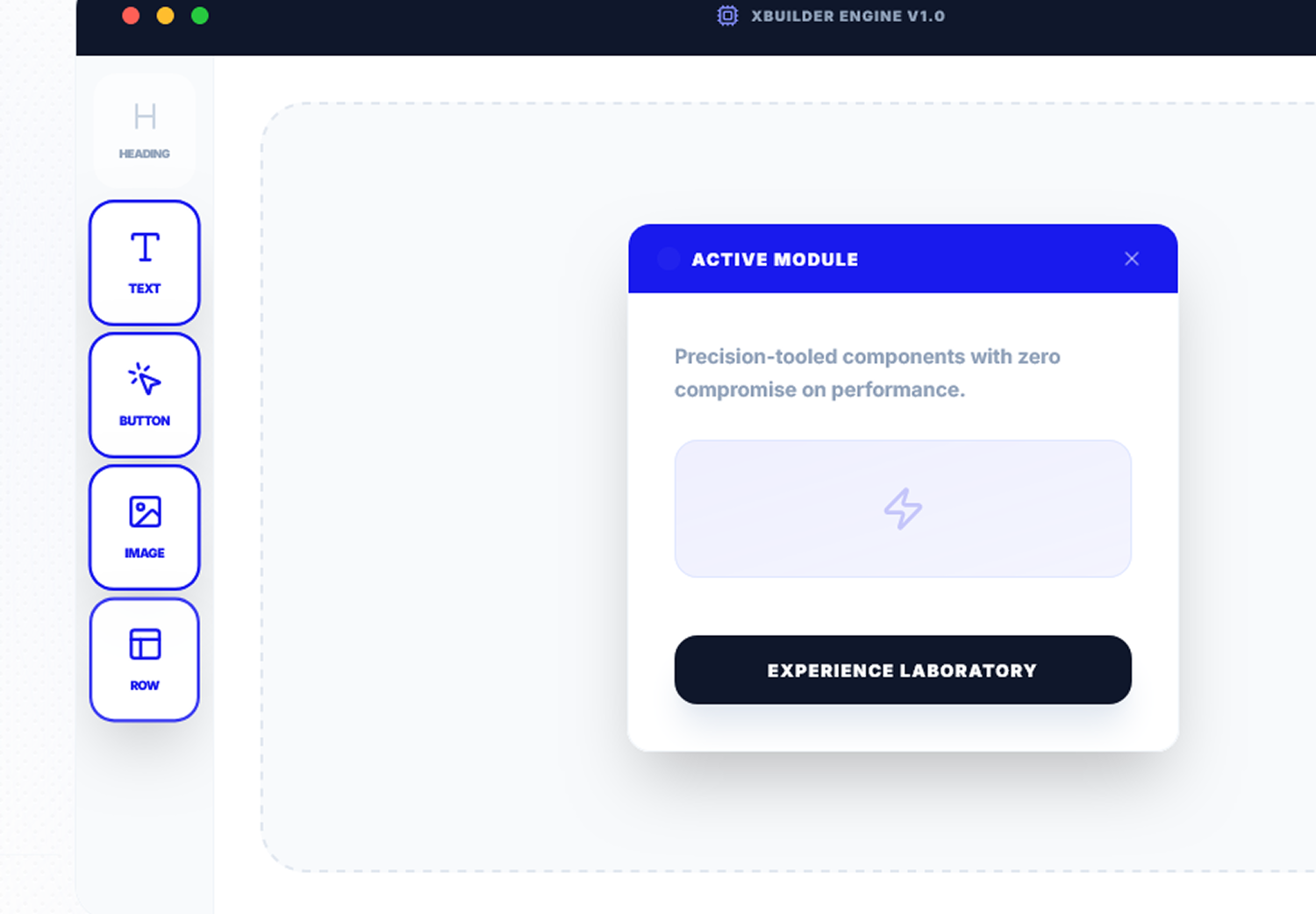Auto Onpageload Popup
All in one Popup Module for Joomla.
J4 J5 J6 Module M12.5
Current Version9.96K
Active UsersSee our product features

Multiple Triggers
Popup triggers offer flexible control over when to display a popup box:
Show on page load
Display when the page finishes loading.
Show on scroll to a point
Display when the user scrolls to a specific point.
Show on scroll to bottom
Display when the user reaches the page bottom.
Show on exit attempt
Display when the user tries to leave the page.
Show on click on text or image
Display when the user clicks on specific content.
Show on right-click
Display when the user right-clicks anywhere on the page.
Time on Page (Inactivity)
Display after user remains inactive for a specified duration.
Element Visibility
Display when a specific element becomes visible in the viewport.
After X Page Views
Display after user visits multiple pages during the session.
Copy Text Event
Display when user copies text from the page.
AdBlock Detection
Display when an ad blocker is detected.
These triggers allow customization for promoting products or newsletter sign-ups.
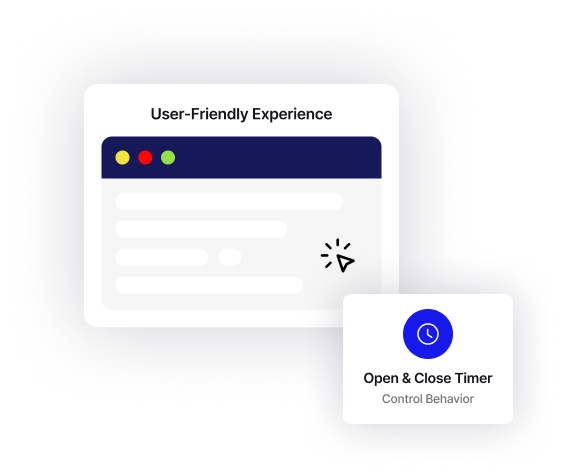
Open & Close Timer
Introducing a customizable popup box behavior feature with auto open/close and timer control.
Auto Open/Close
Set the popup to open or close automatically after the page loads.
Timer Control
Specify the duration in seconds for how long the popup should be displayed before it automatically closes.
Promotional Advantage
Ideal for promoting limited-time offers or drawing attention to important messages or products.
User-Friendly Experience
Prevents the popup from becoming intrusive or annoying to users by automatically closing after a specified time.

Insert Joomla Module
Joomla Module integration within popups adds interactivity and functionality without custom coding. Examples include Joomla Login, Newsletters, and Forms.
Integration
Incorporate Joomla functionalities into popups easily.
Module Manager
Select and display desired Joomla modules within the popup.
Examples
Joomla Login, Newsletters, and Forms.
No Custom Coding
Enjoy the benefits without advanced technical skills.
Enhanced Experience
Engaging and useful popups for users.
Streamlined Interaction
Effortlessly interact with Joomla functionalities within the popup.
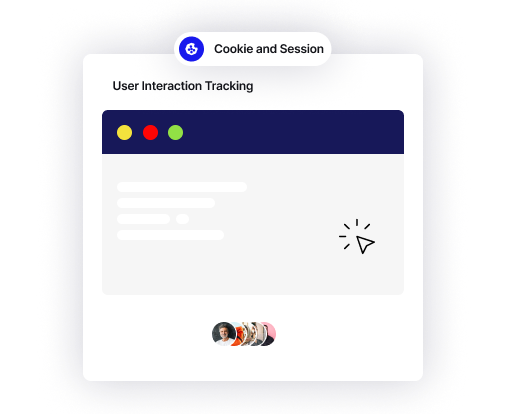
Cookie and Session
Display Frequency Control
Set popups to open once or multiple times using browser cookies and sessions.
Modern Cookie Handling
Native JavaScript cookie implementation for improved performance and reliability.
User Interaction Tracking
Track if the user has already seen the popup.
Cookie Duration Setting
Define the lifespan of the cookie (e.g., X days) to control popup reappearance.
Enhanced User Experience
Avoids frequent disruptions by controlling popup frequency.
Customized Browsing Alignment
Tailor popup intervals to user's browsing behavior for a personalized experience.

Insert Joomla Article
Joomla Article Popup
Display specific articles in a popup on your site.
Flexible Trigger Events
Activate popup on page load, scroll, or exit intent.
Enhanced Visibility
Make articles more prominent and accessible.
Promotional Tool
Ideal for highlighting offers or key messages.
User Experience Simplification
Easily accessible content within a popup for better user engagement.
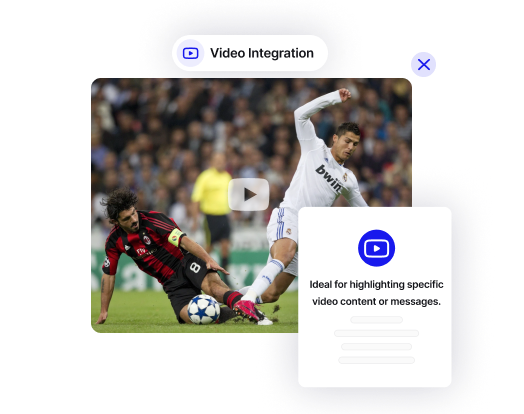
Youtube and Vimeo
Video Integration
Easily add YouTube or Vimeo videos via URL in the module settings.
Popup Video Display
Showcases video content within a popup on the site.
Engagement Without Redirection
Allows users to view videos without leaving the current page.
Video Promotion
Ideal for highlighting specific video content or messages.
Enhanced User Experience
Creates a more engaging and interactive website experience.

Based on User Login
Content Restriction
Restricts access to certain content or pages until login.
Login Popup: Prompts user login to view restricted content.
Access Upon Authentication
User gains content access post-login.
Premium Content Promotion
Ideal for sites offering exclusive content.
Enhanced Security & Personalization
Creates a secure environment and tailors user experience.

Multiple Instances
Multiple Instances
Display different popups on a single website simultaneously.
Enhanced Instance Support
Properly isolated popups with unique IDs and scoped cleanup operations.
Varied Triggers and Timing
Customize triggers and timing for each popup independently.
Behavior-Based Targeting
Show different popups based on user behavior.
Content-Specific Popups
Tailor popups to the type of content viewed.
Conflict-Free Operation
Multiple instances work seamlessly without interfering with each other.
Strategic Engagement
Enhance user experience and increase conversions with personalized messaging.
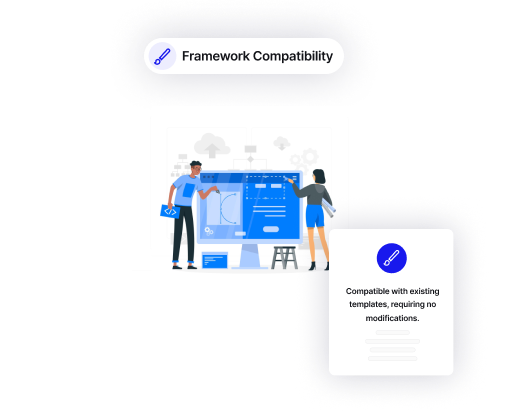
Template Frameworks
Seamless Framework Compatibility
Works with Helix, T3, Yoo, Gantry, Wrap, Artisteer, etc.
Easy Integration
Compatible with existing templates, requiring no modifications.
Hassle-Free Setup
Simple installation and configuration process.
No Compatibility Concerns
Avoids technical limitations or compatibility issues.
Efficient Popup Management
Streamlines the creation and management of popups.
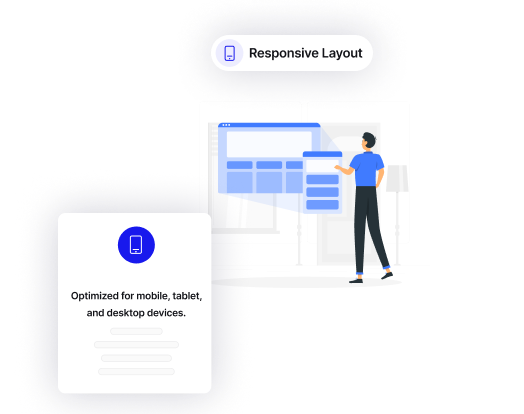
Responsive
Fully Responsive Design
Optimized for mobile, tablet, and desktop devices.
Device-Agnostic Functionality
Engages users on any device.
Automatic Adjustment
Popup size and layout adapt to the device screen.
Mobile-First Approach
Essential for optimal performance on mobile devices.
Seamless User Experience
Ensures popups work flawlessly across all devices, improving engagement and conversions.
Referrer Targeting
Traffic Source Targeting
Show or hide popups based on where visitors come from.
Source-Specific Messaging
Display different content for visitors from search engines, social media, or direct traffic.
Wildcard Pattern Matching
Target entire domains or specific subdomains using flexible pattern matching.
Direct Visit Control
Choose whether to show popups to visitors who typed your URL directly.
Marketing Campaign Integration
Perfect for creating targeted landing pages with custom popups for specific campaigns.
Increased Conversion Rates
Boost engagement by showing the right message to the right audience.
Google Analytics
Comprehensive Event Tracking
Track popup views, closes, clicks, and conversions in Google Analytics.
Universal Analytics & GA4 Support
Compatible with both classic and newest Google Analytics platforms.
Conversion Tracking
Identify which popups drive the most conversions on your site.
Heatmap Compatibility
Works with popular heatmap tools like Hotjar, Crazy Egg, and Mouseflow.
Data-Driven Optimization
Use real visitor data to improve popup effectiveness and user experience.
No Technical Skills Required
Simple setup without needing to write code or modify templates.
Performance Optimization
Code Consolidation
Merged multiple JavaScript files into a single bundle, reducing HTTP requests and improving load times.
Optimized Asset Loading
Conditional minification support for production environments.
Improved Architecture
External JavaScript controller for better maintainability and performance.
Efficient DOM Operations
Scoped DOM manipulations prevent conflicts and improve execution speed.
Memory Leak Prevention
Proper event binding and unbinding for optimal resource management.
Enhanced User Experience
Faster popup initialization and smoother animations for better engagement.
Advanced Triggers
Time on Page (Inactivity)
Display popup after user remains inactive for a specified duration, perfect for re-engagement campaigns.
Element Visibility Detection
Trigger popup when a specific element becomes visible using modern IntersectionObserver API.
Page View Tracking
Show popup after user visits multiple pages, ideal for building trust before conversion requests.
Copy Text Event
Detect when users copy text from your page, useful for protecting content or offering resources.
AdBlock Detection
Identify ad blocker usage and show relevant messages or offers to users with ad blockers enabled.
Behavioral Targeting
Use these advanced triggers to create more personalized and context-aware popup experiences.
Import & Export Configuration
Configuration Export
Export your complete popup module configuration as JSON for backup or sharing purposes.
Configuration Import
Import pre-configured popup settings from JSON files to quickly set up new modules.
Quick Setup
Reuse successful popup configurations across different modules or websites.
Backup & Restore
Save your module settings as a backup file and restore them when needed.
Template Sharing
Share configuration templates with team members or use them across multiple projects.
Time Saving
Avoid manual configuration by importing tested and proven popup setups instantly.
Popup triggers offer flexible control over when to display a popup box:
Show on page load
Display when the page finishes loading.
Show on scroll to a point
Display when the user scrolls to a specific point.
Show on scroll to bottom
Display when the user reaches the page bottom.
Show on exit attempt
Display when the user tries to leave the page.
Show on click on text or image
Display when the user clicks on specific content.
Show on right-click
Display when the user right-clicks anywhere on the page.
Time on Page (Inactivity)
Display after user remains inactive for a specified duration.
Element Visibility
Display when a specific element becomes visible in the viewport.
After X Page Views
Display after user visits multiple pages during the session.
Copy Text Event
Display when user copies text from the page.
AdBlock Detection
Display when an ad blocker is detected.
These triggers allow customization for promoting products or newsletter sign-ups.
Introducing a customizable popup box behavior feature with auto open/close and timer control.
Auto Open/Close
Set the popup to open or close automatically after the page loads.
Timer Control
Specify the duration in seconds for how long the popup should be displayed before it automatically closes.
Promotional Advantage
Ideal for promoting limited-time offers or drawing attention to important messages or products.
User-Friendly Experience
Prevents the popup from becoming intrusive or annoying to users by automatically closing after a specified time.
Joomla Module integration within popups adds interactivity and functionality without custom coding. Examples include Joomla Login, Newsletters, and Forms.
Integration
Incorporate Joomla functionalities into popups easily.
Module Manager
Select and display desired Joomla modules within the popup.
Examples
Joomla Login, Newsletters, and Forms.
No Custom Coding
Enjoy the benefits without advanced technical skills.
Enhanced Experience
Engaging and useful popups for users.
Streamlined Interaction
Effortlessly interact with Joomla functionalities within the popup.
Display Frequency Control
Set popups to open once or multiple times using browser cookies and sessions.
Modern Cookie Handling
Native JavaScript cookie implementation for improved performance and reliability.
User Interaction Tracking
Track if the user has already seen the popup.
Cookie Duration Setting
Define the lifespan of the cookie (e.g., X days) to control popup reappearance.
Enhanced User Experience
Avoids frequent disruptions by controlling popup frequency.
Customized Browsing Alignment
Tailor popup intervals to user's browsing behavior for a personalized experience.
Joomla Article Popup
Display specific articles in a popup on your site.
Flexible Trigger Events
Activate popup on page load, scroll, or exit intent.
Enhanced Visibility
Make articles more prominent and accessible.
Promotional Tool
Ideal for highlighting offers or key messages.
User Experience Simplification
Easily accessible content within a popup for better user engagement.
Video Integration
Easily add YouTube or Vimeo videos via URL in the module settings.
Popup Video Display
Showcases video content within a popup on the site.
Engagement Without Redirection
Allows users to view videos without leaving the current page.
Video Promotion
Ideal for highlighting specific video content or messages.
Enhanced User Experience
Creates a more engaging and interactive website experience.
Content Restriction
Restricts access to certain content or pages until login.
Login Popup: Prompts user login to view restricted content.
Access Upon Authentication
User gains content access post-login.
Premium Content Promotion
Ideal for sites offering exclusive content.
Enhanced Security & Personalization
Creates a secure environment and tailors user experience.
Multiple Instances
Display different popups on a single website simultaneously.
Enhanced Instance Support
Properly isolated popups with unique IDs and scoped cleanup operations.
Varied Triggers and Timing
Customize triggers and timing for each popup independently.
Behavior-Based Targeting
Show different popups based on user behavior.
Content-Specific Popups
Tailor popups to the type of content viewed.
Conflict-Free Operation
Multiple instances work seamlessly without interfering with each other.
Strategic Engagement
Enhance user experience and increase conversions with personalized messaging.
Seamless Framework Compatibility
Works with Helix, T3, Yoo, Gantry, Wrap, Artisteer, etc.
Easy Integration
Compatible with existing templates, requiring no modifications.
Hassle-Free Setup
Simple installation and configuration process.
No Compatibility Concerns
Avoids technical limitations or compatibility issues.
Efficient Popup Management
Streamlines the creation and management of popups.
Fully Responsive Design
Optimized for mobile, tablet, and desktop devices.
Device-Agnostic Functionality
Engages users on any device.
Automatic Adjustment
Popup size and layout adapt to the device screen.
Mobile-First Approach
Essential for optimal performance on mobile devices.
Seamless User Experience
Ensures popups work flawlessly across all devices, improving engagement and conversions.
Traffic Source Targeting
Show or hide popups based on where visitors come from.
Source-Specific Messaging
Display different content for visitors from search engines, social media, or direct traffic.
Wildcard Pattern Matching
Target entire domains or specific subdomains using flexible pattern matching.
Direct Visit Control
Choose whether to show popups to visitors who typed your URL directly.
Marketing Campaign Integration
Perfect for creating targeted landing pages with custom popups for specific campaigns.
Increased Conversion Rates
Boost engagement by showing the right message to the right audience.
Comprehensive Event Tracking
Track popup views, closes, clicks, and conversions in Google Analytics.
Universal Analytics & GA4 Support
Compatible with both classic and newest Google Analytics platforms.
Conversion Tracking
Identify which popups drive the most conversions on your site.
Heatmap Compatibility
Works with popular heatmap tools like Hotjar, Crazy Egg, and Mouseflow.
Data-Driven Optimization
Use real visitor data to improve popup effectiveness and user experience.
No Technical Skills Required
Simple setup without needing to write code or modify templates.
Code Consolidation
Merged multiple JavaScript files into a single bundle, reducing HTTP requests and improving load times.
Optimized Asset Loading
Conditional minification support for production environments.
Improved Architecture
External JavaScript controller for better maintainability and performance.
Efficient DOM Operations
Scoped DOM manipulations prevent conflicts and improve execution speed.
Memory Leak Prevention
Proper event binding and unbinding for optimal resource management.
Enhanced User Experience
Faster popup initialization and smoother animations for better engagement.
Time on Page (Inactivity)
Display popup after user remains inactive for a specified duration, perfect for re-engagement campaigns.
Element Visibility Detection
Trigger popup when a specific element becomes visible using modern IntersectionObserver API.
Page View Tracking
Show popup after user visits multiple pages, ideal for building trust before conversion requests.
Copy Text Event
Detect when users copy text from your page, useful for protecting content or offering resources.
AdBlock Detection
Identify ad blocker usage and show relevant messages or offers to users with ad blockers enabled.
Behavioral Targeting
Use these advanced triggers to create more personalized and context-aware popup experiences.
Configuration Export
Export your complete popup module configuration as JSON for backup or sharing purposes.
Configuration Import
Import pre-configured popup settings from JSON files to quickly set up new modules.
Quick Setup
Reuse successful popup configurations across different modules or websites.
Backup & Restore
Save your module settings as a backup file and restore them when needed.
Template Sharing
Share configuration templates with team members or use them across multiple projects.
Time Saving
Avoid manual configuration by importing tested and proven popup setups instantly.
Need help getting started?
Our comprehensive documentation provides step-by-step instructions for setting up and installing Auto Onpageload Popup.

We have a pricing plan that's perfect for you!
Choose the subscription plan that suits you.
$19
$29
$49
$50
Customer Testimonials
Frequently Asked Questions
Auto Onpageload Popup offers multiple trigger options to display your popup. You can set it to show on page load, when scrolling to a specific point, when reaching the bottom of the page, when a user attempts to exit, when clicking on specific text or images, or even on right-click.
To configure this, navigate to the popup settings and select your preferred trigger option from the "Trigger Method" dropdown menu. You can also specify delay times and scroll percentages depending on your chosen trigger.
Yes! Using the Cookie and Session feature, you can control how frequently your popup appears to the same visitor. In the popup settings, enable the "Use Cookie" option and specify the cookie duration in days.
This way, once a visitor has seen your popup, it won't appear again until the cookie expires. This helps create a better user experience by preventing repetitive popup displays during the same browsing session or within your specified timeframe.
Adding videos is simple! In the popup configuration, select the "Video" option from the content type dropdown. Then paste your YouTube or Vimeo video URL in the designated field. The system automatically handles the embedding process.
You can also customize video display settings like autoplay and controls. This creates an engaging popup experience without redirecting users away from your page.
Absolutely! Auto Onpageload Popup is fully responsive and mobile-friendly. The popups automatically adjust their size and layout based on the visitor's device screen size.
You can also specify different behavior options for mobile devices, such as disabling certain popups on smaller screens or adjusting their size and positioning. This ensures optimal user experience across all devices from smartphones to desktop computers.
The Referrer Targeting feature allows you to show or hide popups based on traffic sources. In the popup settings, navigate to the "Referrer Options" section and specify which sources should trigger your popup.
You can target visitors from specific domains like Facebook or Google, or use wildcard patterns to match multiple sources. This feature is ideal for creating customized experiences based on marketing campaigns or traffic channels.
Yes! Using the User Login feature, you can create popups that only appear for logged-in users, logged-out users, or specific user groups. This is perfect for displaying premium content teasers, membership offers, or personalized messages.
Configure these settings in the "User Access" section of the popup configuration. You can create separate popups with different content for various user categories.
Auto Onpageload Popup integrates with Google Analytics, allowing you to track views, interactions, and conversions for each popup. Enable tracking in the popup settings by checking "Enable Google Analytics" and optionally specifying event labels.
This data appears in your Google Analytics dashboard under Events, helping you understand which popups drive engagement and conversions, and allowing you to optimize based on real user data.
Absolutely! You can display any Joomla module or article within your popup. For modules, select "Joomla Module" as the content type and choose your desired module from the dropdown.
For articles, select "Joomla Article" and enter the article ID or use the article picker. This allows you to reuse existing content like contact forms, login forms, or featured articles without duplicating efforts.
The Open & Close Timer feature allows you to control how long your popup displays before automatically closing. In the popup settings, go to the "Timing" section and enable "Auto Close." Then specify the display duration in seconds.
This is particularly useful for promotional messages or notifications that don't require user interaction. You can also combine this with other settings like delays to create precisely timed popup experiences.
Yes! You can create and display multiple popups on a single page, each with different triggers, timing, and content. This is managed through the "Multiple Instances" feature. Each popup works independently with its own configuration.
For example, you could have one popup appear on page load promoting a special offer, and another appearing on exit intent asking users to subscribe to your newsletter. Just make sure to consider the user experience when implementing multiple popups.
Auto Onpageload Popup is compatible with all major Joomla template frameworks including Helix, T3, Yoo, Gantry, Wrap, and Artisteer. The extension integrates seamlessly without requiring template modifications.
If you encounter any styling issues, you can use custom CSS options in the popup settings to ensure your popup matches your site's design perfectly.
The extension offers extensive styling options. You can customize the popup width, height, background color, border style, and more through the "Styling" tab in popup settings. You can also add custom CSS for advanced styling needs.
Additionally, you can upload background images, set transparency levels, and adjust padding to create visually appealing popups that match your website's design.
Still have questions?
Create Your Own Joomla Module for Free!
Use our Free Joomla Module Generator to quickly create custom modules for your website.