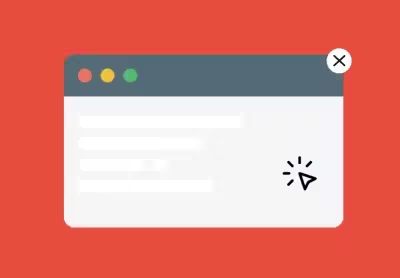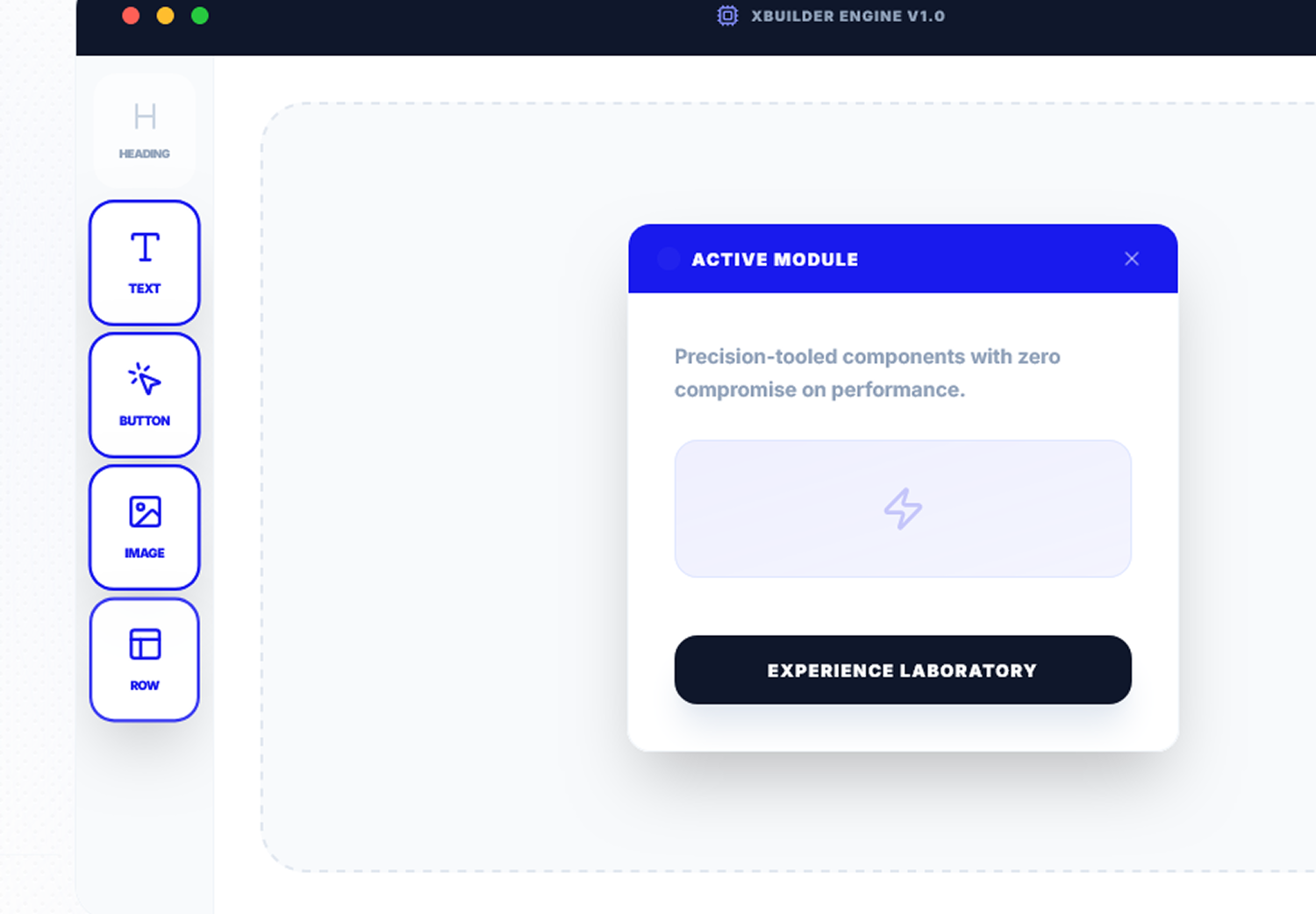Pop any Article
Plugin to popup a Joomla Article
J4 J5 J6 Plugin P3.1
Current Version2.59K
Active UsersSee our product features
Plugin which can be used to popup Joomla articles when an image or a text is clicked. The plugin syntax can be added anywhere in the website.
Article Popup Display
Display Any Article
Open any Joomla article in a beautiful popup window using simple shortcodes. Perfect for article previews, detailed views, and engaging user experiences.
Multiple Trigger Options
Use text links, images, or buttons to trigger article popups with flexible styling options.
Image Overlays & Icons
Customizable Image Overlays
Add text overlays and icons to image triggers with full control over colors, opacity, font size, and borders.
Font Awesome Icons
Built-in support for Font Awesome icons in links and overlays for better visual communication.
Hover Effects
Overlays appear on hover with smooth fade animations for professional presentations.
Customizable Styling
Background Patterns
Choose from 10 unique background pattern styles to enhance popup aesthetics.
Color Customization
Control background colors, popup colors, text colors, and overlay colors for perfect brand integration.
Close Button Styles
Select from 10 different close button styles to match your design preferences.
Animation & Dimensions
Animation Effects
Choose from fade, elastic, or no animation effects with customizable opening and closing speeds.
Custom Dimensions
Set custom popup width and height to perfectly fit your article content.
Image Sizing
Control image thumbnail dimensions with custom width and height options.
Responsive & Accessible
Responsive Design
Popups automatically adapt to mobile devices, tablets, and desktops for optimal viewing experience.
Fit to View
Automatic viewport fitting ensures popups display correctly on all screen sizes.
Title Control
Option to show or hide article titles inside popups for flexible content presentation.
Shortcode Examples Tab
Built-in Examples
Access 12+ ready-to-use shortcode examples directly in the plugin configuration with one-click copy functionality.
Quick Setup
Copy and paste examples for text links, images, overlays, galleries, and more to get started instantly.
Multiple Popup Instances
Unlimited Popups
Create and manage unlimited article popups on the same page without conflicts.
Gallery Layouts
Perfect for creating article galleries with multiple popups displayed side by side.
Clearfix Helper
Built-in clearfix shortcode to properly clear floats after popup links.
SEO & Accessibility
Alt Text Support
Add descriptive alt text to images for better SEO and accessibility compliance.
Semantic HTML
Clean, semantic HTML output that works well with screen readers and search engines.
No External Dependencies
Works without requiring external CDN resources for better performance and privacy.
Joomla 4/5/6 Compatible
Latest Joomla Support
Fully compatible with Joomla 4.x, 5.x, and 6.x using modern APIs and best practices.
WebAssetManager
Uses Joomla's native WebAssetManager for optimal asset loading and performance.
No Backward Compatibility Plugin
Built with native Joomla 4+ features for optimal performance and reliability.
Display Any Article
Open any Joomla article in a beautiful popup window using simple shortcodes. Perfect for article previews, detailed views, and engaging user experiences.
Multiple Trigger Options
Use text links, images, or buttons to trigger article popups with flexible styling options.
Customizable Image Overlays
Add text overlays and icons to image triggers with full control over colors, opacity, font size, and borders.
Font Awesome Icons
Built-in support for Font Awesome icons in links and overlays for better visual communication.
Hover Effects
Overlays appear on hover with smooth fade animations for professional presentations.
Background Patterns
Choose from 10 unique background pattern styles to enhance popup aesthetics.
Color Customization
Control background colors, popup colors, text colors, and overlay colors for perfect brand integration.
Close Button Styles
Select from 10 different close button styles to match your design preferences.
Animation Effects
Choose from fade, elastic, or no animation effects with customizable opening and closing speeds.
Custom Dimensions
Set custom popup width and height to perfectly fit your article content.
Image Sizing
Control image thumbnail dimensions with custom width and height options.
Responsive Design
Popups automatically adapt to mobile devices, tablets, and desktops for optimal viewing experience.
Fit to View
Automatic viewport fitting ensures popups display correctly on all screen sizes.
Title Control
Option to show or hide article titles inside popups for flexible content presentation.
Built-in Examples
Access 12+ ready-to-use shortcode examples directly in the plugin configuration with one-click copy functionality.
Quick Setup
Copy and paste examples for text links, images, overlays, galleries, and more to get started instantly.
Unlimited Popups
Create and manage unlimited article popups on the same page without conflicts.
Gallery Layouts
Perfect for creating article galleries with multiple popups displayed side by side.
Clearfix Helper
Built-in clearfix shortcode to properly clear floats after popup links.
Alt Text Support
Add descriptive alt text to images for better SEO and accessibility compliance.
Semantic HTML
Clean, semantic HTML output that works well with screen readers and search engines.
No External Dependencies
Works without requiring external CDN resources for better performance and privacy.
Latest Joomla Support
Fully compatible with Joomla 4.x, 5.x, and 6.x using modern APIs and best practices.
WebAssetManager
Uses Joomla's native WebAssetManager for optimal asset loading and performance.
No Backward Compatibility Plugin
Built with native Joomla 4+ features for optimal performance and reliability.
Need help getting started?
Our comprehensive documentation provides step-by-step instructions for setting up and installing Pop any Article.

We have a pricing plan that's perfect for you!
Choose the subscription plan that suits you.
$19
$29
$49
$99
Customer Testimonials
Frequently Asked Questions
You can easily pop Joomla articles by linking text or images.
Just select the article you want to display and trigger the popup through your preferred method.
Yes! You can choose from 8 different button color options.
This helps you match the popup trigger buttons to your website’s branding perfectly.
Absolutely! You can create attractive overlays using FontAwesome icons combined with text.
You can also customize overlay colors, opacity, and text settings easily.
Yes. You can add ALT tags to images used as triggers.
This improves your site’s SEO by making images more discoverable by search engines.
You can choose from 10 unique popup background styles.
Additionally, you can apply different patterns and control background opacity for better design flexibility.
Yes! You can set custom popup dimensions to fit your content needs.
You can also select animation effects like Fade or Elastic and adjust the popup speed.
Yes! Popups automatically adjust for mobile phones, tablets, and desktops.
This ensures a seamless user experience across all devices.
Absolutely! You can create and manage unlimited popups.
Each popup can trigger different articles or content as needed.
Yes! You have full control over transition speed.
Adjusting the speed ensures the popup feels smooth and matches your site's overall user experience.
Yes. You can set the background opacity to make content more readable while dimming the background.
This helps focus user attention on the popup content.
Yes! You can select from different close button designs.
Pick the one that best fits your popup style and user expectations.
Yes! The popup system is fully optimized for mobile interactions.
Users can easily open, close, and navigate popups using touch gestures on smartphones and tablets.
No, this popup system does not support automatic display on page load.
If you need popups that open automatically when the page loads, you can use our Auto Onpageload Popup extension.
No, timer-based control for popup appearance is not available in this system.
For timed popups, we recommend using our Auto Onpageload Popup which offers advanced timer and trigger options.
Still have questions?
Create Your Own Joomla Module for Free!
Use our Free Joomla Module Generator to quickly create custom modules for your website.