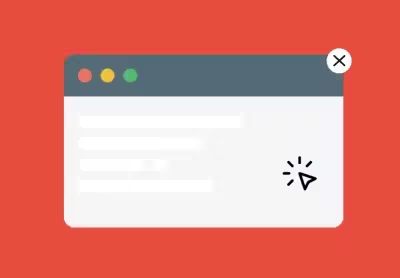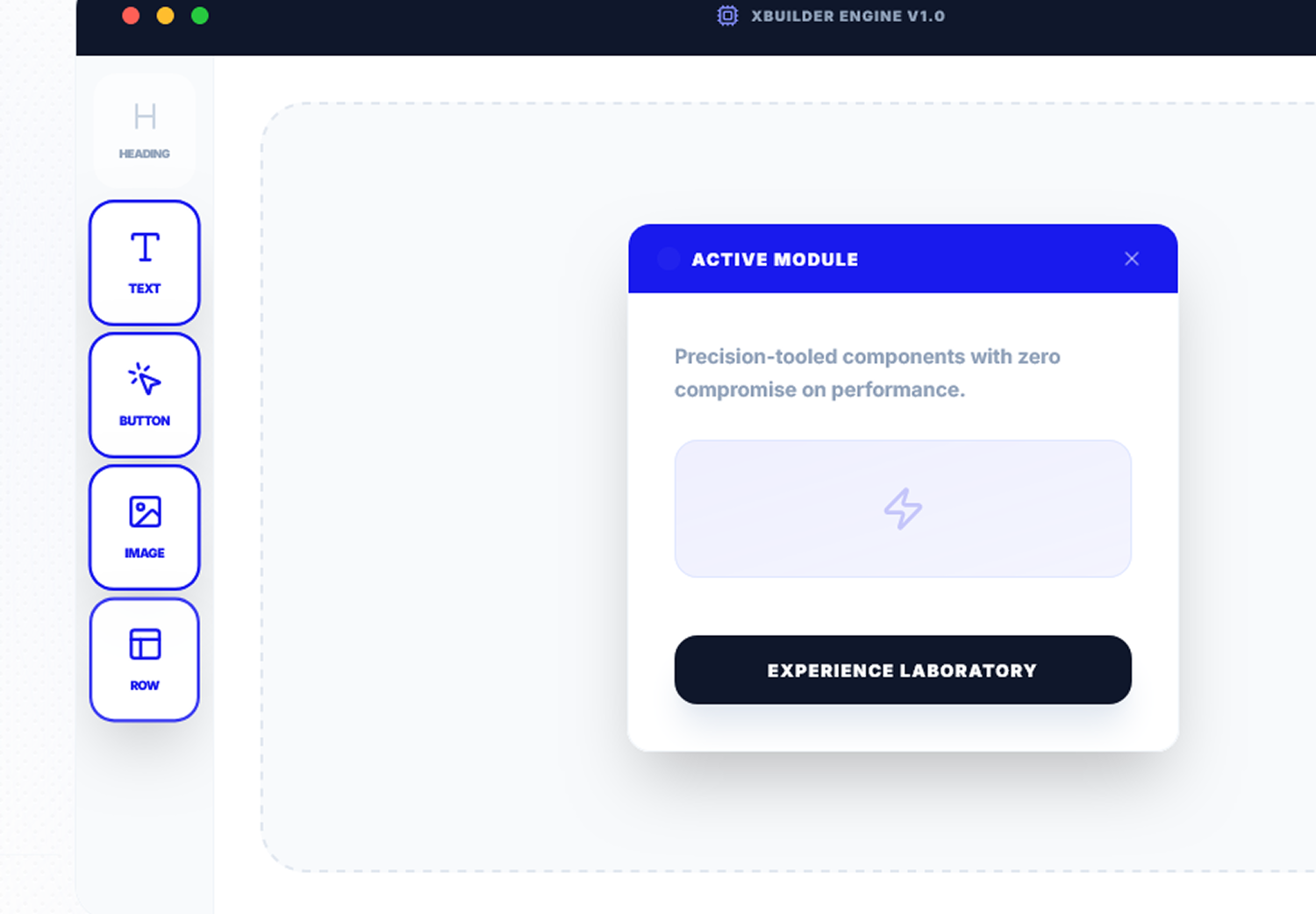Lightbox Content Popup
Multi-purpose Popup Gallery Joomla Module
J4 J5 J6 Module M5.1
Current Version4.23K
Active UsersSee our product features
Dual Mode Functionality
Manual Mode
Add unlimited slides with captions, images, or both, supporting media types like YouTube, Vimeo, Google Maps, or HTML content.
Joomla Category Mode
Fetch and display article titles from selected categories, opening content in a popup upon clicking.
Enhanced User Interaction
Interactive Content
Display articles, images, videos, or custom HTML content in popups to improve user experience and retention.
Customizable Triggers
Set popups to open on click, enhancing user engagement.
Responsive Design
Cross-Device Compatibility
Ensure popups display correctly on desktops, tablets, and smartphones, providing a consistent experience for all users.
Adaptive Layout
Maintain functionality and appearance across various screen sizes and orientations.
Customizable Popup Dimensions
Manual Sizing
Set the height and width of the popup window in pixels to fit specific design requirements.
Automatic Adjustment
Allow the popup to adjust itself to fit the browser and screen size for optimal viewing.
Animation Effects
Opening and Closing Effects
Choose from Elastic, Fade, or None to enhance the visual appeal of popups.
Adjustable Speed
Control the speed of animations with Fast, Normal, Slow, or custom millisecond settings.
Styling Options
Padding and Margin
Define the padding and margin to control the spacing around the popup content.
Border and Background
Set border color, size, and background color to align with your website's design aesthetics.
Typography
Customize caption font, size, weight, and color for consistent branding.
Content Settings
Joomla Article Mode
Sort article titles from selected categories, display intro images, texts, and 'Read More' links.
Manual Mode
Add unlimited slides with options to show images, captions, or both.
Cross-Browser and Device Compatibility
Browser Support
Works seamlessly across all major browsers, including Firefox, Chrome, Safari, Opera, and IE.
Mobile-Friendly
Compatible with mobile devices like iPhones and iPads for a consistent user experience.
Manual Mode
Add unlimited slides with captions, images, or both, supporting media types like YouTube, Vimeo, Google Maps, or HTML content.
Joomla Category Mode
Fetch and display article titles from selected categories, opening content in a popup upon clicking.
Interactive Content
Display articles, images, videos, or custom HTML content in popups to improve user experience and retention.
Customizable Triggers
Set popups to open on click, enhancing user engagement.
Cross-Device Compatibility
Ensure popups display correctly on desktops, tablets, and smartphones, providing a consistent experience for all users.
Adaptive Layout
Maintain functionality and appearance across various screen sizes and orientations.
Manual Sizing
Set the height and width of the popup window in pixels to fit specific design requirements.
Automatic Adjustment
Allow the popup to adjust itself to fit the browser and screen size for optimal viewing.
Opening and Closing Effects
Choose from Elastic, Fade, or None to enhance the visual appeal of popups.
Adjustable Speed
Control the speed of animations with Fast, Normal, Slow, or custom millisecond settings.
Padding and Margin
Define the padding and margin to control the spacing around the popup content.
Border and Background
Set border color, size, and background color to align with your website's design aesthetics.
Typography
Customize caption font, size, weight, and color for consistent branding.
Joomla Article Mode
Sort article titles from selected categories, display intro images, texts, and 'Read More' links.
Manual Mode
Add unlimited slides with options to show images, captions, or both.
Browser Support
Works seamlessly across all major browsers, including Firefox, Chrome, Safari, Opera, and IE.
Mobile-Friendly
Compatible with mobile devices like iPhones and iPads for a consistent user experience.
Need help getting started?
Our comprehensive documentation provides step-by-step instructions for setting up and installing Lightbox Content Popup.

We have a pricing plan that's perfect for you!
Choose the subscription plan that suits you.
$19
$29
$49
$99
Customer Testimonials
Frequently Asked Questions
You can display images, article titles, YouTube videos, Vimeo videos, Google Maps, or custom HTML content.
Both Manual Mode and Joomla Category Mode offer flexible content display options.
Manual Mode allows you to manually add unlimited slides with custom captions, images, or embedded content.
Joomla Category Mode fetches article titles from selected Joomla categories and displays them in the popup slider.
Yes! You can configure popups to open on click for images, text, or links.
This improves user engagement while keeping the experience intuitive.
Yes, the popup is fully responsive.
It adapts automatically to desktops, tablets, and smartphones for a seamless viewing experience.
Yes! You can manually define the height and width of the popup.
Alternatively, you can enable automatic sizing to fit the browser and screen size dynamically.
You can choose from Elastic, Fade, or None for popup animations.
Additionally, you can control the animation speed using Fast, Normal, Slow, or custom millisecond settings.
Yes! You can customize padding, margins, border color, border size, background color, and typography settings.
This allows you to align the popup’s design with your website’s branding.
Yes! When using Joomla Category Mode, you can display article intro images, intro texts, and 'Read More' links.
It’s perfect for showcasing blogs, news, or announcements.
Yes, it works seamlessly across major browsers like Chrome, Firefox, Safari, Opera, and Internet Explorer.
This ensures that your content is accessible to a wide range of users.
Absolutely! The popup is optimized for mobile devices, including iPhones, iPads, and Android smartphones.
This guarantees a smooth and consistent user experience across all platforms.
Still have questions?
Create Your Own Joomla Module for Free!
Use our Free Joomla Module Generator to quickly create custom modules for your website.